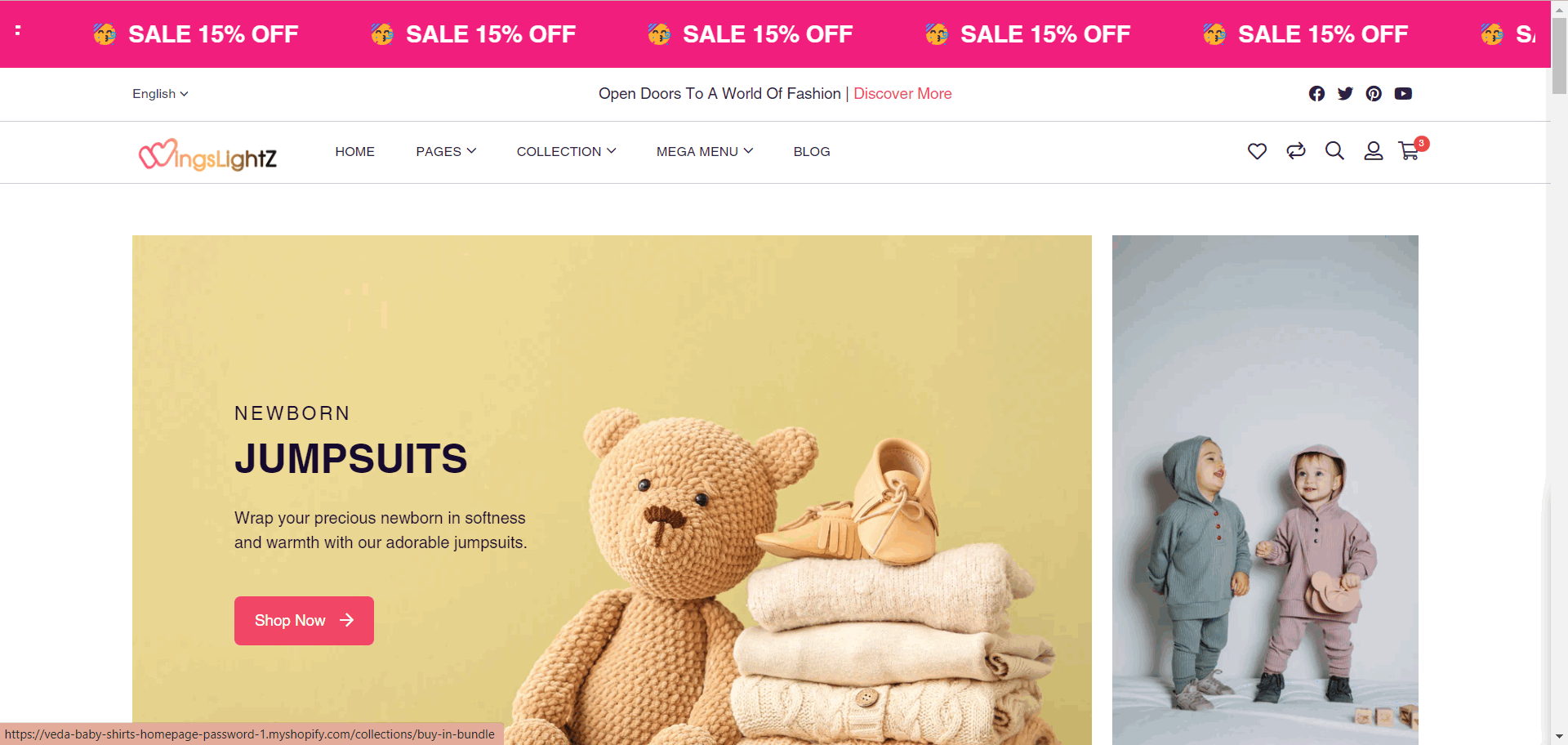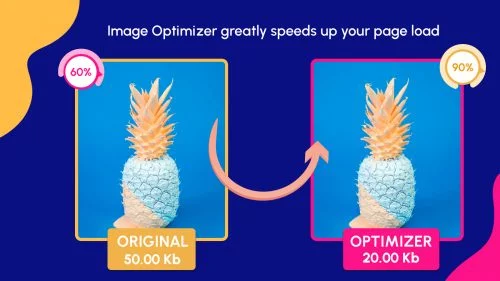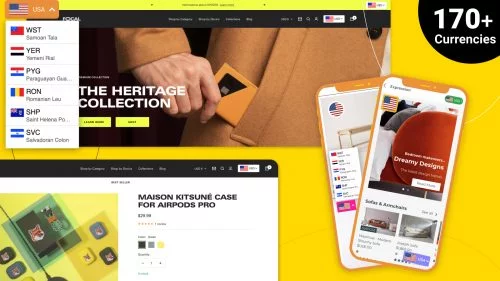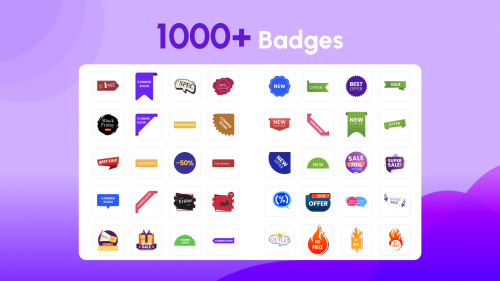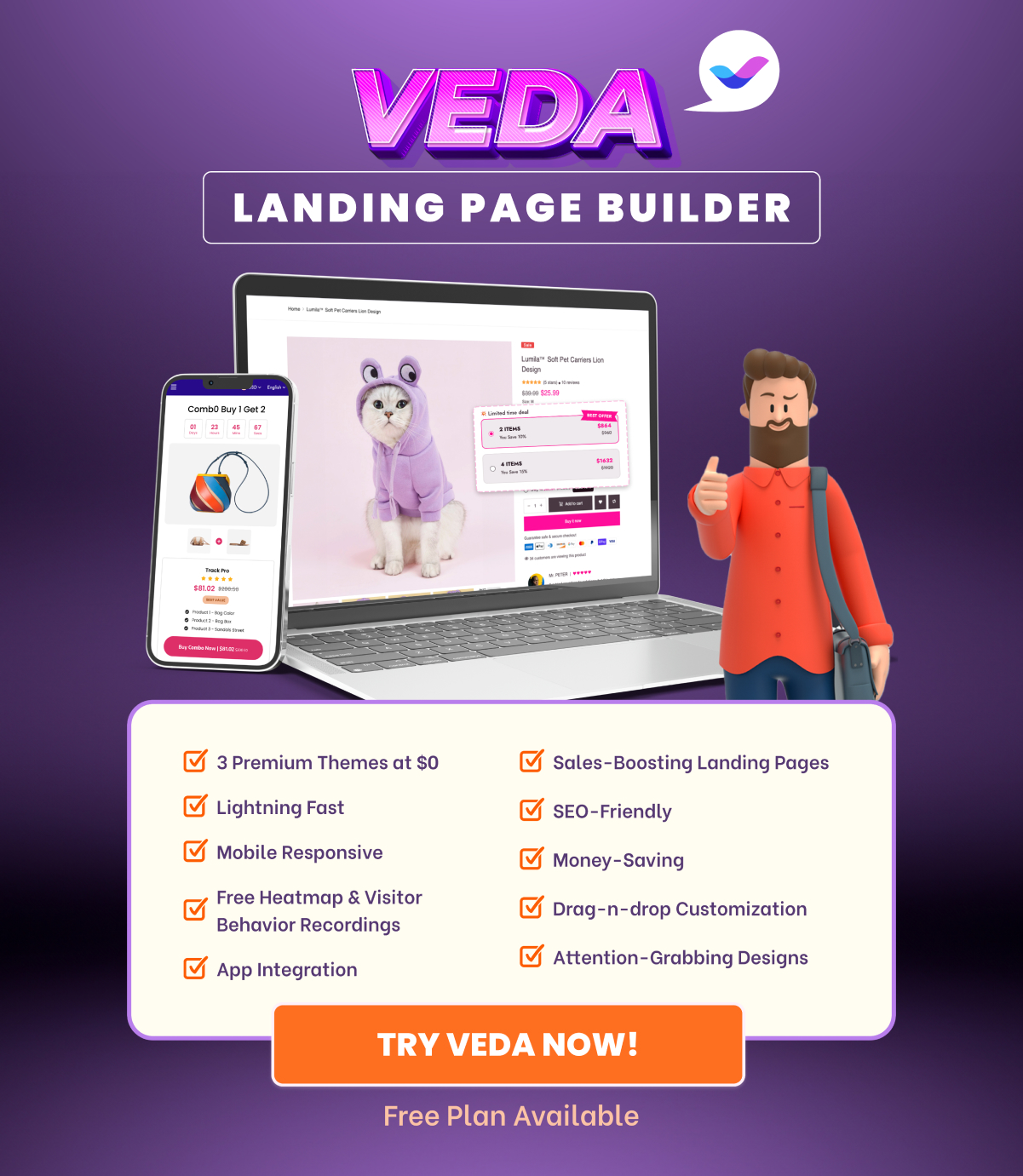Elevating Your Shopify Baby Store with Veda Builder
Are you looking to create a standout Shopify baby store? With Veda Builder, a 5-star Shopify website builder app, designing an enchanting and effective online store is simpler than ever. In this guide, we’ll share top tips to help you build the best Shopify baby store, harnessing the power of Veda Builder’s intuitive tools and templates.
Explore Veda Builder’s Shopify Baby Store Demos
Experience the difference with Veda Builder by watching our CRO video demo, specifically tailored for Shopify baby stores.
Not only can you visit demo store pages to get a feel of the user experience, but you can also explore a variety of other niche stores to spark your creativity.
- Shopify Baby Shirts Store Homepage Template (Password: 1)
- Shopify Baby Shirts Store Product Page Template (Password: 1)
- Shopify Baby Toys Store Homepage Template (Password: 1)
- Shopify Baby Toys Store Product Page Template (Password: 1)
Ready to start? Download Veda Builder today and begin using our exclusive Shopify baby store templates.
Create Captivating Hero Baby Banners
First impressions count, especially in the competitive world of baby Shopify stores. Captivate your visitors instantly with fascinating hero baby banners. These visually appealing banners set the tone for your store, creating an inviting and memorable shopping experience from the get-go.
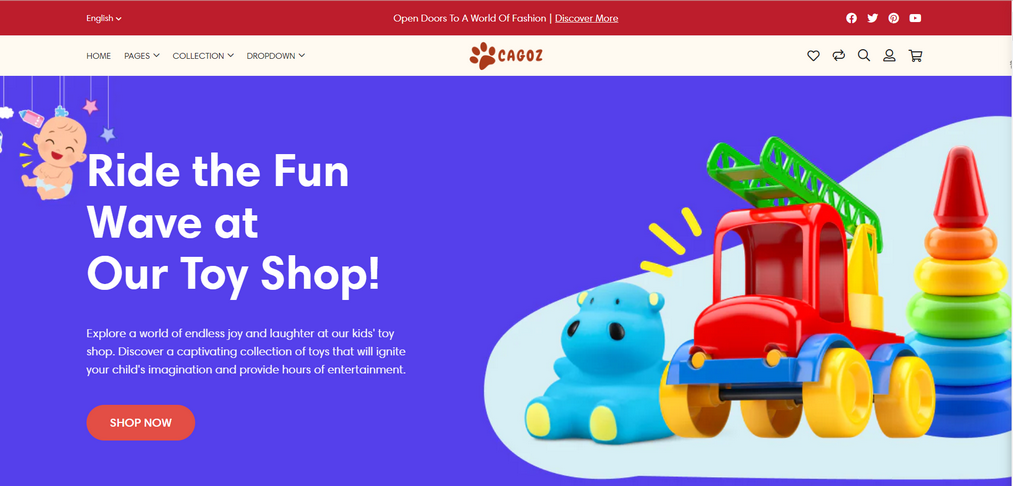
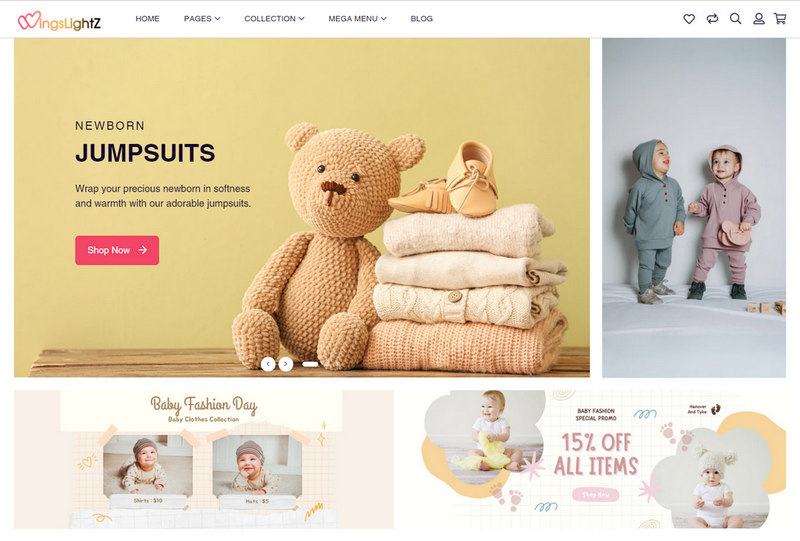
Highlight Product Benefits with Images and Text
In any successful Shopify store, it’s crucial to clearly state the benefits of your products. Utilize a combination of captivating images and concise text, ideally featuring a baby model, to communicate the value and appeal of your offerings effectively.

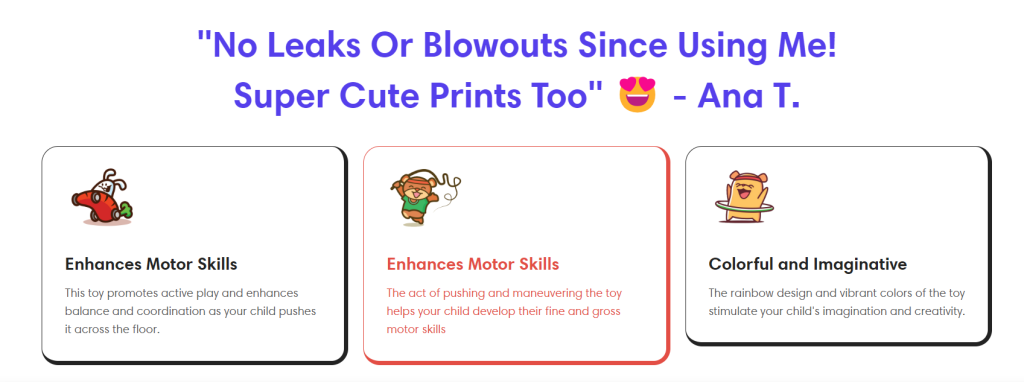
Engage with Autoplay Product Videos
Bring your products closer to your customers with autoplay videos. This dynamic feature in your baby Shopify store helps bridge the gap between online shopping and a real-life experience, allowing visitors to visualize your products in action.
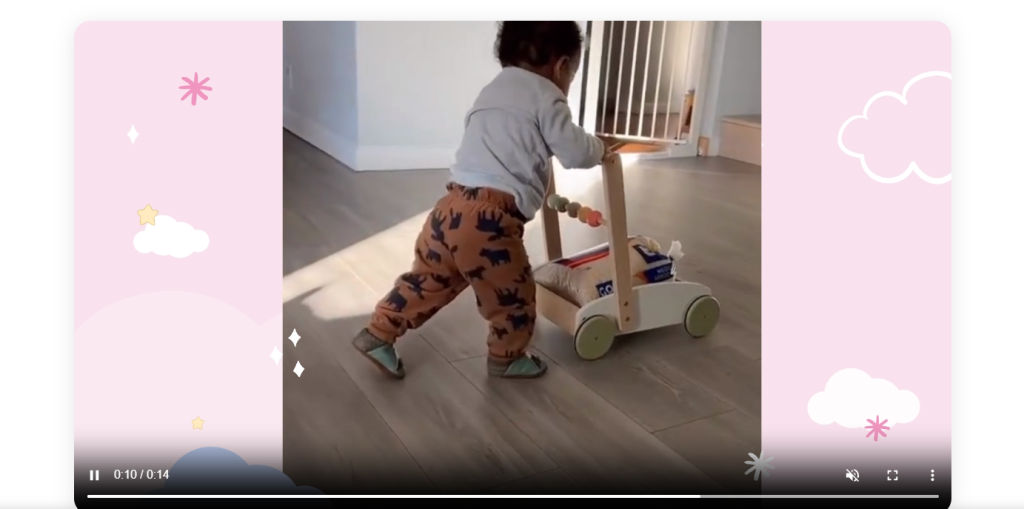
Organize Collections for Enhanced User Experience
Organize your baby Shopify store for optimal customer engagement. Display all your collections and the products within each collection in a dedicated product tab. Enable features like quick view, wishlist addition, product comparison, and an easy add-to-cart function to enhance user experience.
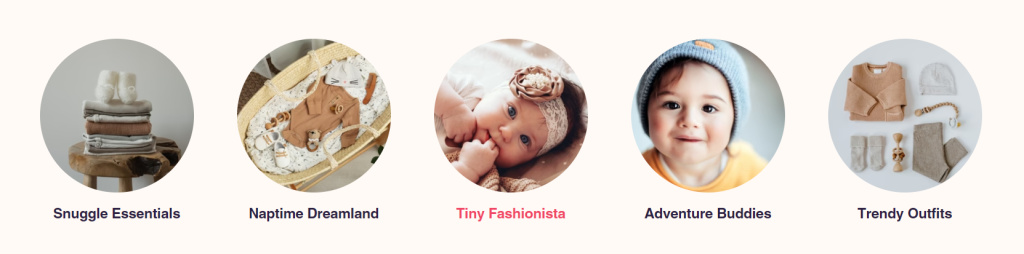
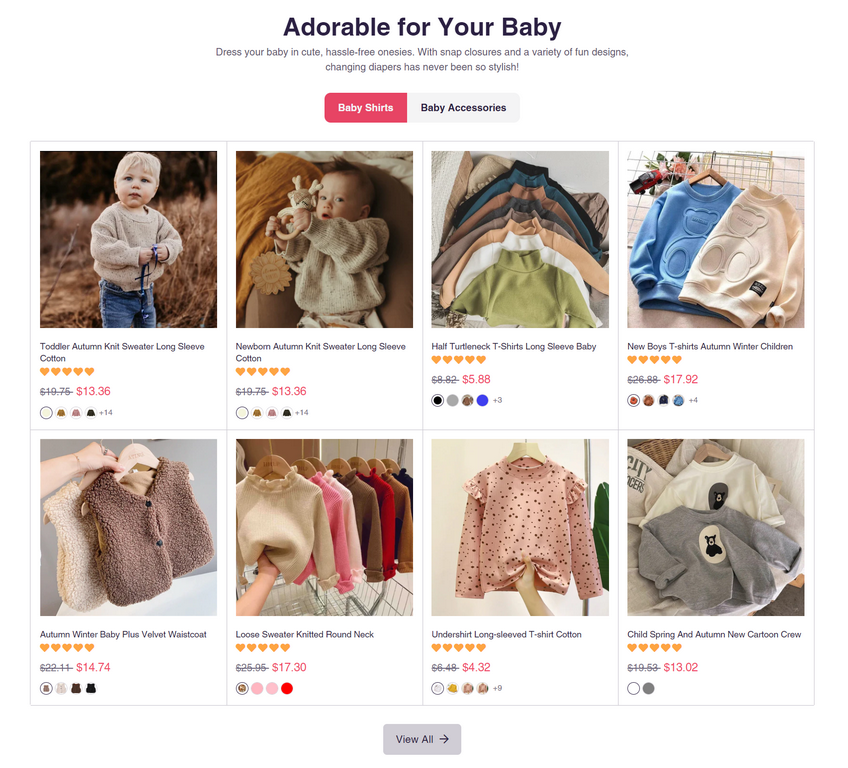
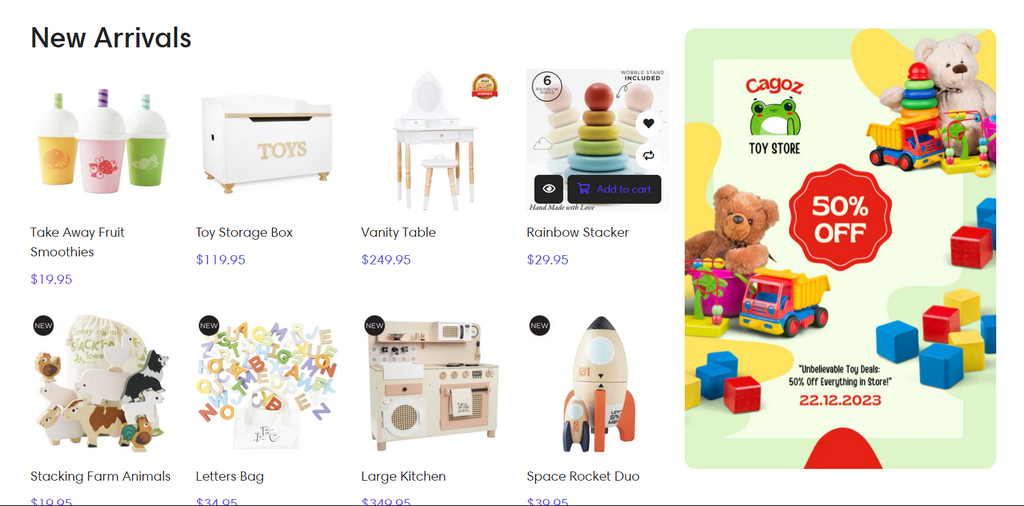
Build Trust with Customer Reviews and Certifications
In your baby Shopify store, leverage customer reviews and certifications, such as earth-friendly badges, to persuade customers. Highlight the advantages of your baby items over competitors, building trust and credibility.

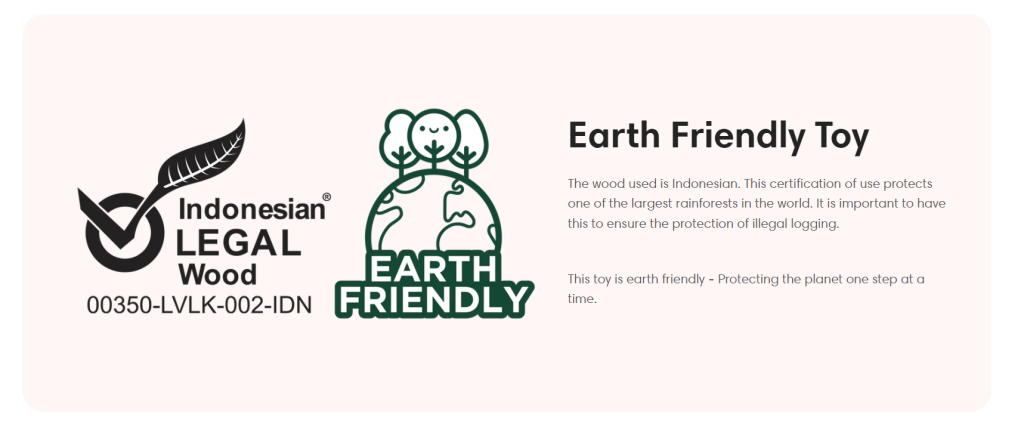
Inform with FAQs and Customer Service
Keep your customers informed and supported by incorporating a comprehensive FAQ section and offering top-notch customer service in your Shopify baby store. This not only aids in decision-making but also builds customer confidence in your brand.
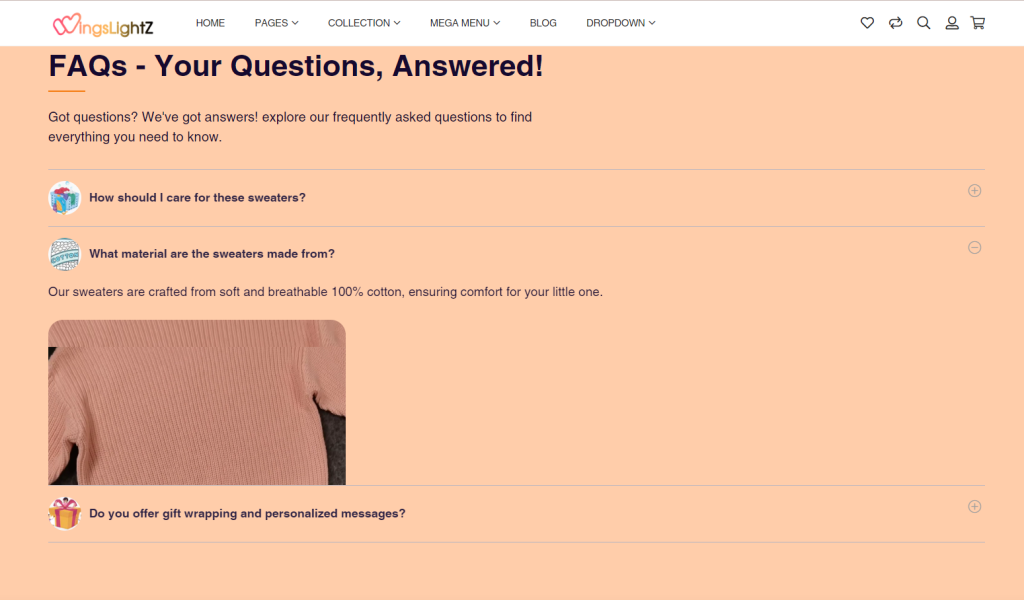
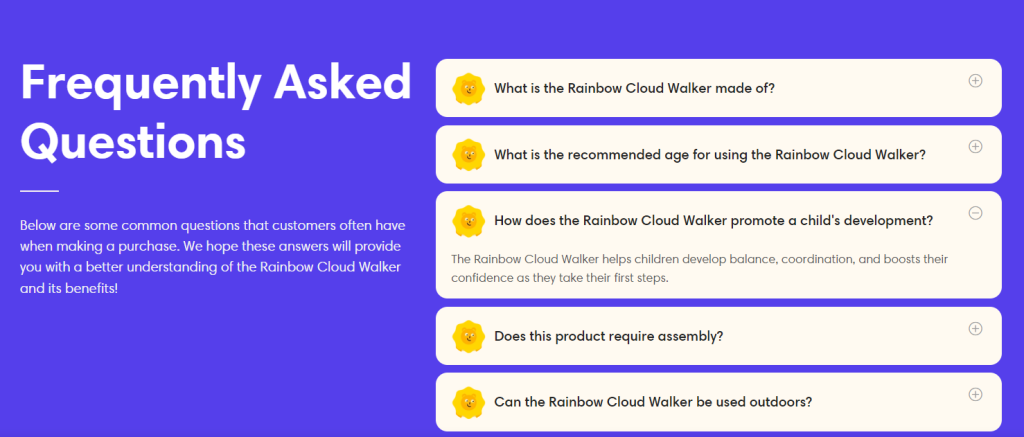
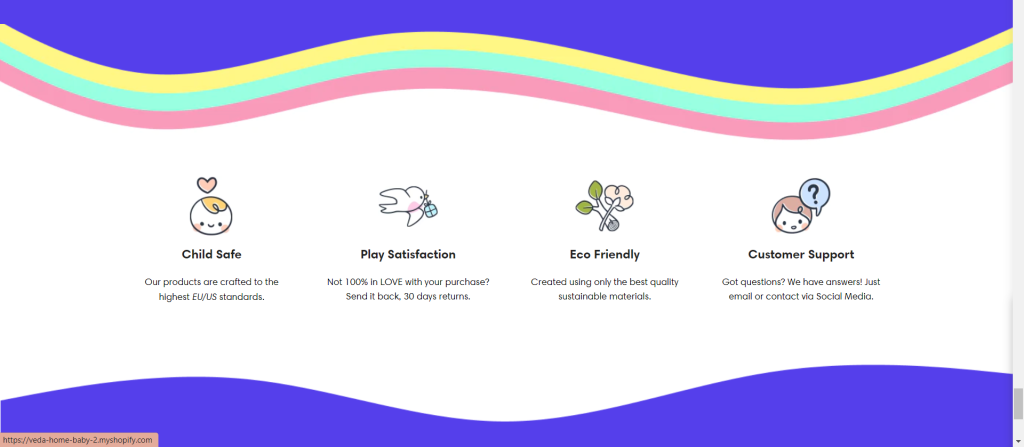
Add Visual Appeal with Parallax Scrolling
Enhance the visual appeal of your baby Shopify store with parallax scrolling images. This engaging feature adds depth and dynamism to your website, making for an immersive browsing experience.

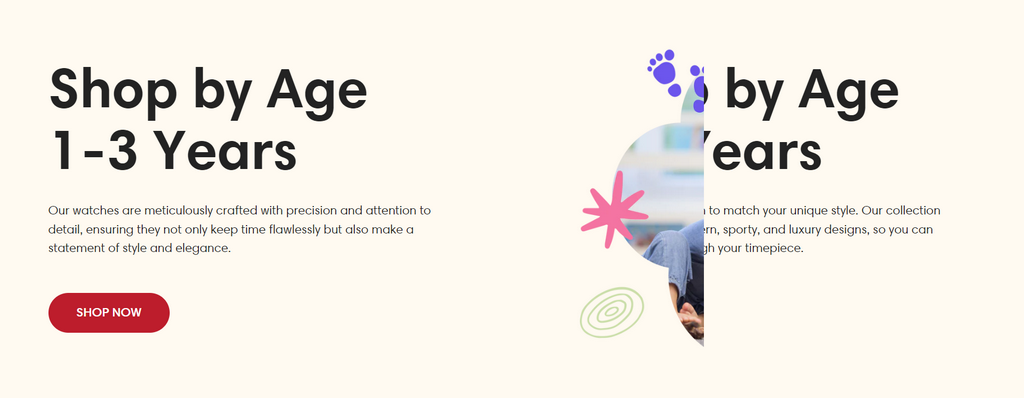
Simplify Shopping with Mini Cart and Sticky Buttons
Streamline the shopping process in your Shopify baby store with a mini cart drawer and a sticky add-to-cart button. These features allow customers to easily add items to their cart without leaving the page, keeping the purchasing decision at the forefront.
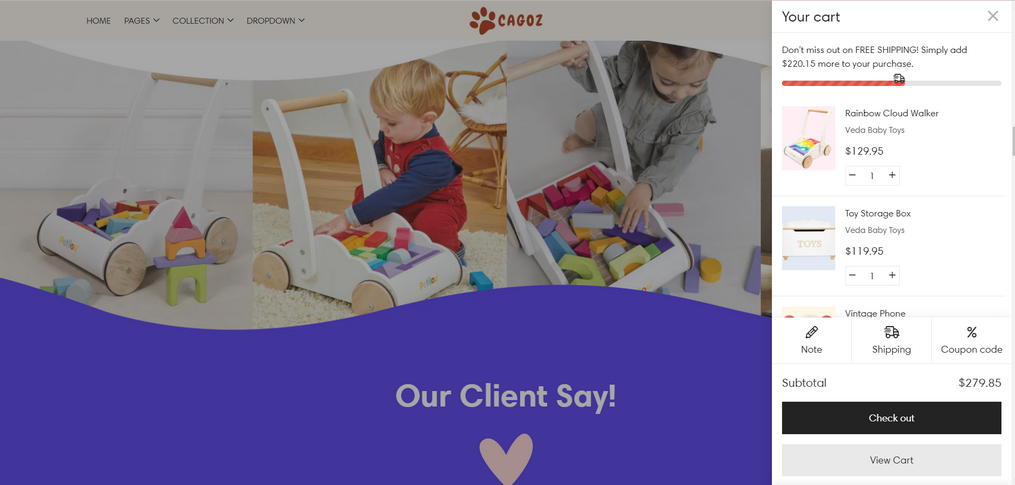
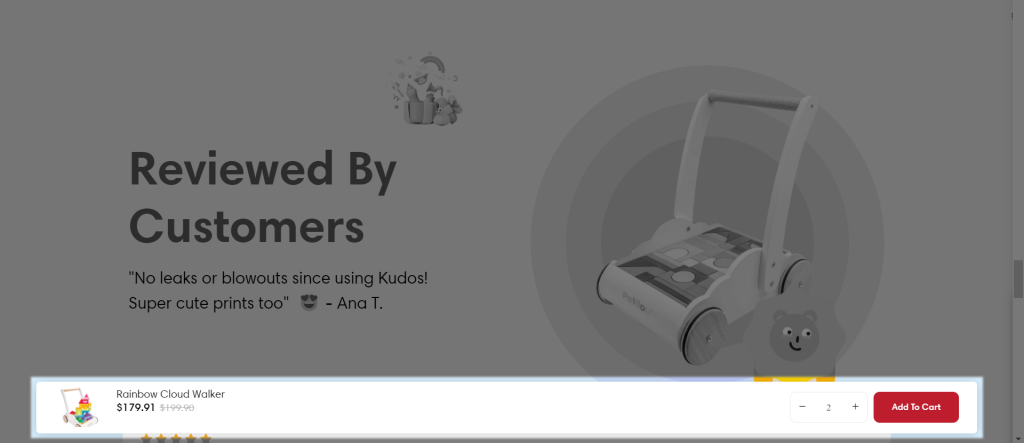
🌟You May Also Like: Optimize Shopify Shoes Store for Success with Veda Builder.
Increase Sales with Upselling and Cross-Selling
Boost sales in your Shopify baby store through strategic upselling and cross-selling techniques. Implement offers like “Buy More, Save More” on product pages, and suggest bundled purchases with discounts like “Buy 3, Save 30%” to encourage larger orders.
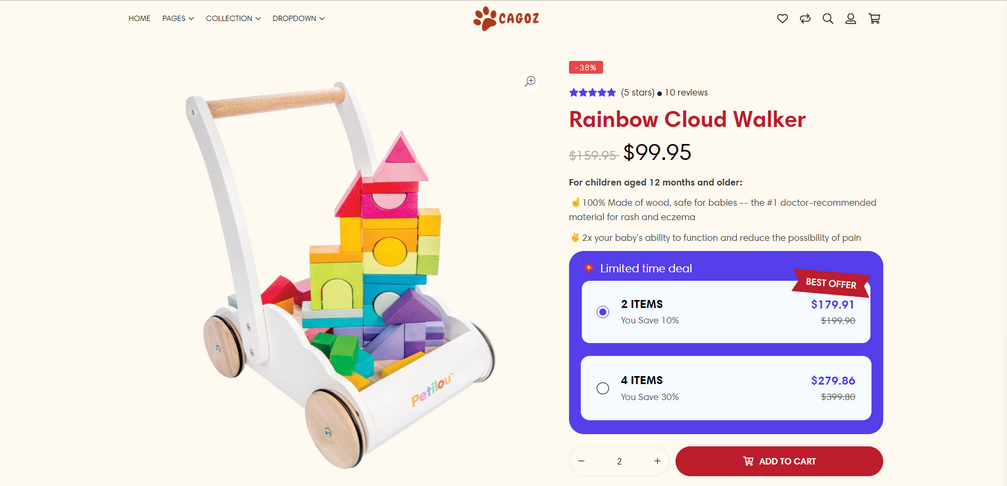
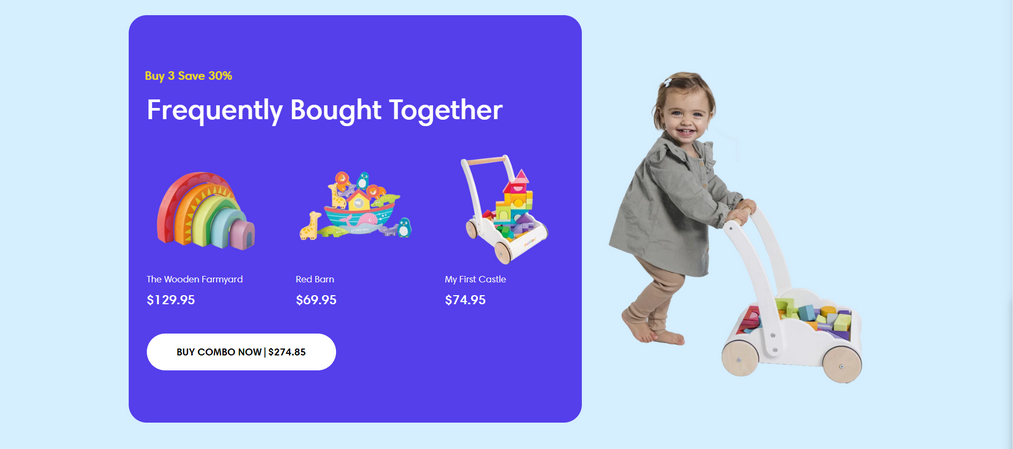
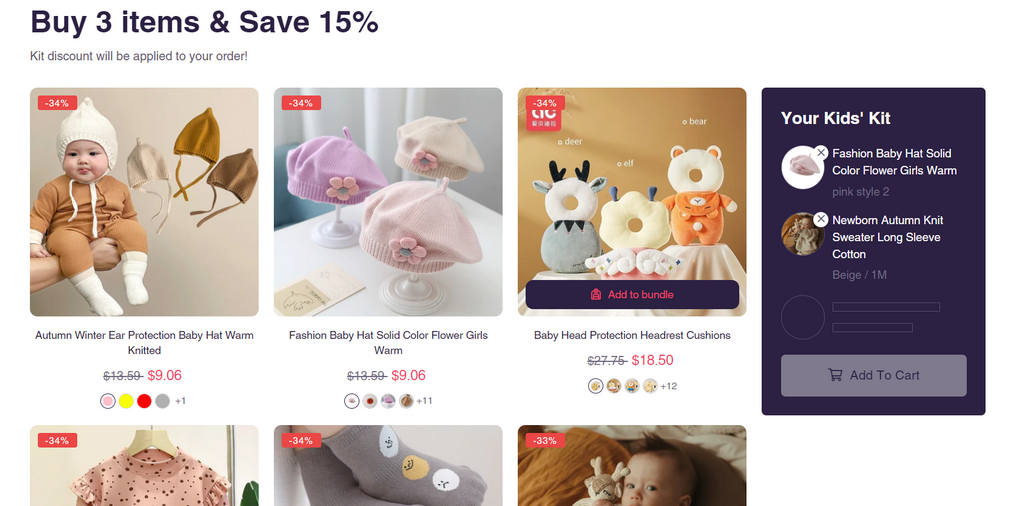
Navigate Easily with Mega Menus
Navigation is key in any Shopify baby store. Include a mega menu for easy access to all categories and products. Highlight discounted items and use attention-grabbing hotspots like “Sale,” “Hot,” and “New” to guide customers to the best deals.
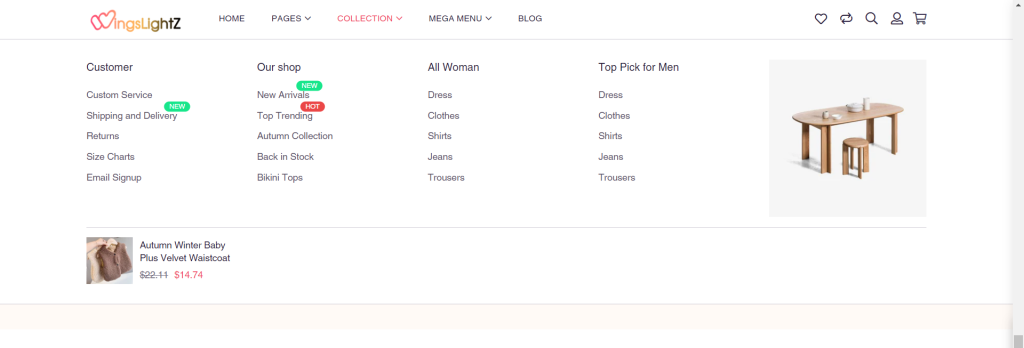
Leverage Social Proof with “Fake Sale Popup”
In your baby Shopify store, use social proof to your advantage with the “Fake Sale Popup” addon. This feature shows notifications of other customers making purchases, triggering a sense of urgency and community among shoppers.
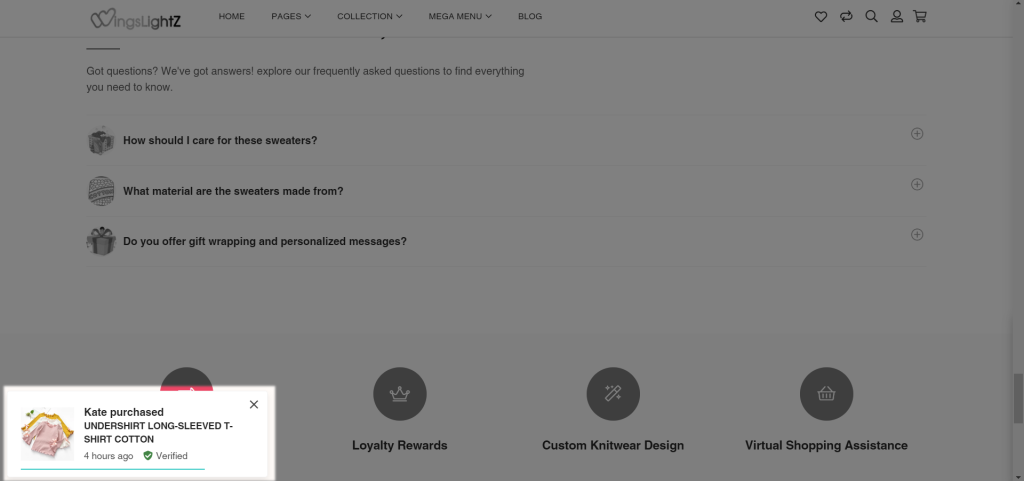
Your Journey to a Successful Shopify Baby Store
Designing an exceptional Shopify baby store is a journey of creativity and strategic planning. By following these tips and utilizing Veda Builder, you’re well on your way to creating a store that not only looks great but also converts visitors into loyal customers. Start building your dream Shopify baby store today and watch your business flourish!