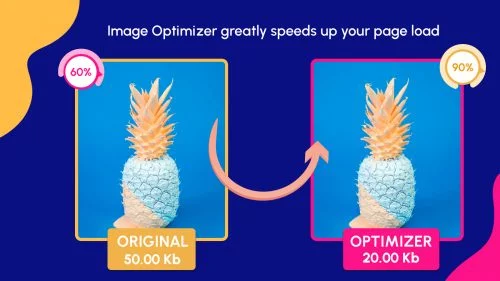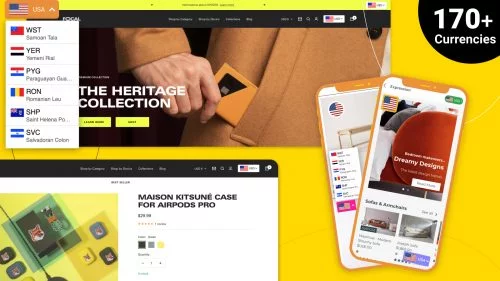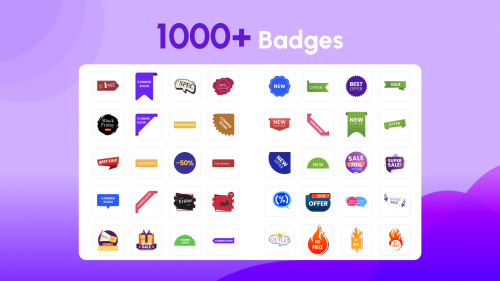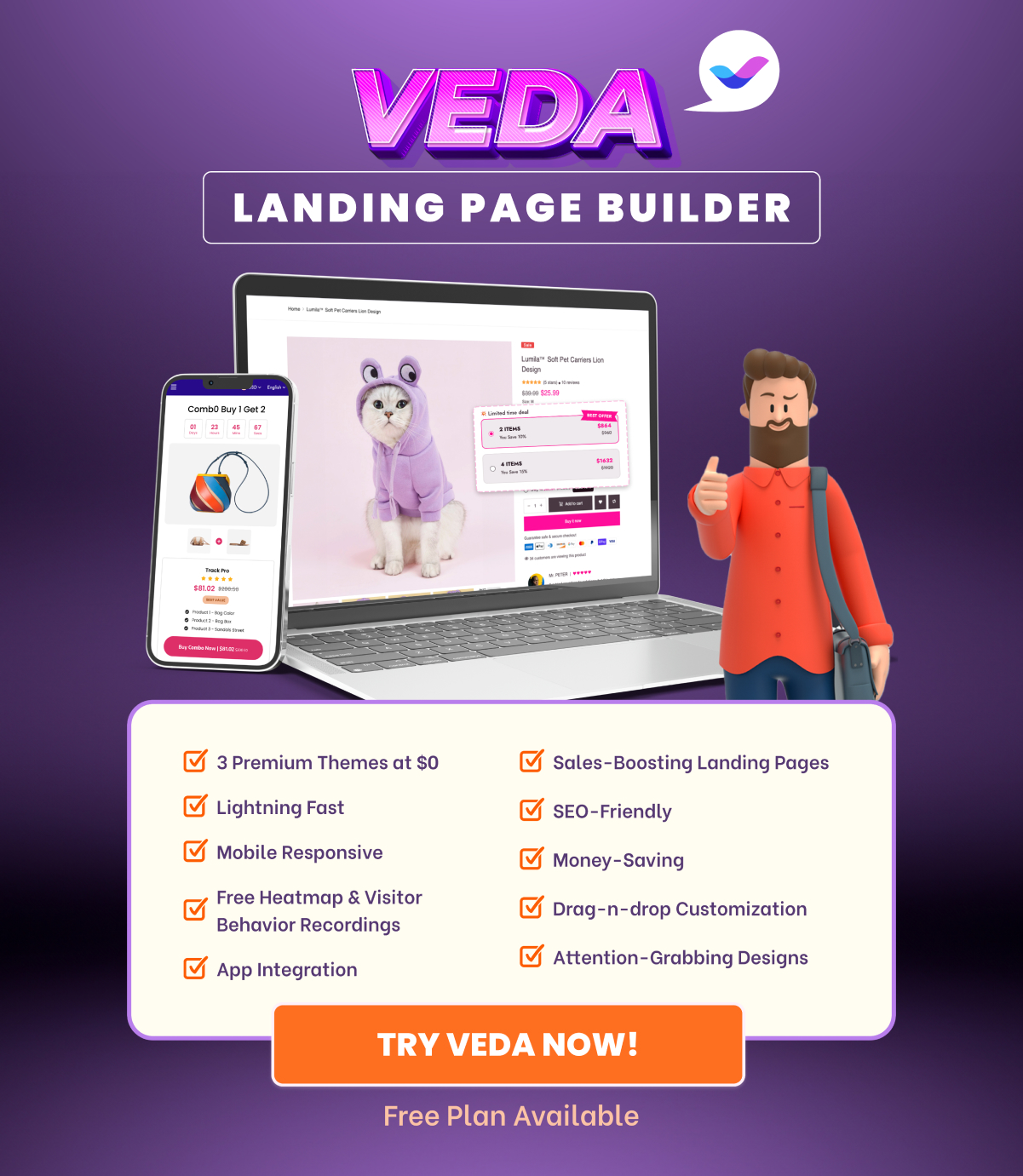Shopify is a user-friendly platform that offers a range of features and tools to help businesses build and grow their online presence. One of the most common questions that businesses have when considering Shopify is how long does it take to build a Shopify website. In this article, we will explore the factors that affect the time it takes to build a Shopify website and how Veda Builder can help you build your store faster.

Factors that affect how long does it take to build a Shopify website
The time it takes to build a Shopify store can vary depending on several factors. Some of the factors include:
Design
The design of the website is one of the most important factors that affect the time it takes to build a Shopify website. If you have a clear idea of what you want your store to look like, it can speed up the design process. However, if you are starting from scratch and need to create a custom design, it can take longer to build the storefront.
Content
The time required to build a Shopify website can also be impacted by the content. If you have all of your content ready to go, the process can be accelerated. However, if you need to create new content or gather content from different sources, the store development may take more time.
Features
The features that a merchant wants to include can also decide how long does it take to build a Shopify website. If you wish to include advanced features such as custom checkout pages or integrations with other platforms, the duration of store construction may be extended.
Experience
The experience of the person can also influence the construction time of a Shopify website. If the designer has experience with Shopify and knows how to use the platform, the process can be hastened. However, if he/she is new to Shopify, the website-building process may be prolonged.
How Veda Builder can help build your Shopify store faster
As we all know, building a Shopify website can be a time-consuming task, but there are tools and apps available that can help you build your Shopify store faster and prettier. One such app is Veda Builder.
It is a drag-and-drop Shopify page builder that allows you to create custom pages for your Shopify store. The app offers a range of templates and blocks that you can use to create your unique pages, making it easy to create a professional-looking store without any coding knowledge.
One special thing is that you can ask Veda experts to design your store without paying any extra fee. This offer is valid when you install Veda and live-chat with supporters and mention “Veda Pro 3M” to unlock the highest pricing plan FOR 3 MONTHS FREE.
Veda Builder offers a range of features that can help you make your Shopify store shine and bright. Some of them include:
Customizable templates with a user-friendly editor
As known as an all-in-one Shopify Page Builder, Veda offers a range of customizable templates for various niches and purposes. These stunning templates are designed to be easy to use and can be customized to match the branding of the business. More importantly, you don’t need to be a coding expert to create a beautiful and functional Shopify store.
Boost Sales with Conversion-Boosting Features
Veda Shopify Page Builder is designed to help you increase your sales by providing you with a range of conversion-boosting features. These features include things like countdown timers, social proof notifications, mini cart, and product bundle sale, all of which are proven to help increase conversions and drive more sales.
Save Money with Built-in Add-ons
Veda Builder comes with a range of built-in add-ons that can help you save money. These add-ons include things like Dark Mode, Subscribe Slide/ Popup, and Cookie Consent, all of which can help you streamline your marketing efforts and save money. Plus, Veda also integrates with many popular Shopify apps like email marketing tools, review apps and SEO optimization features.
Mobile-responsive design
Veda Builder creates a mobile-responsive design, which means that the pages created with the app will look great on any device. This is important as more and more people are using their mobile devices to shop online.
Rank Top with Fast Speed
In today’s digital landscape, having a fast-loading and mobile-friendly website is essential for ranking well in search engines and providing a positive user experience. Veda Builder is designed to help you achieve both of these goals, with lightning-fast page load times and mobile-responsive pages that look great on any device.
Required steps to build a Shopify website
In case you’re unfamiliar with Shopify and have no idea how to build your store. Check out the following steps.
Sign up for a Shopify account
The first step to building a Shopify website is to sign up for a Shopify account. Normally, you can have a 7-day free trial account to explore around.
Choose a theme
Once you have signed up for a Shopify account, you can choose a theme for your website. Shopify offers a range of free and paid themes that you can use to customize the look and feel of your website. Veda also offers a FREE theme with PREMIUM quality.
Customize your theme
The next step is that you customize it to fit your branding and style. You can customize the colors, fonts, and layout of your website using the Shopify theme editor. You can also use Veda Builder to build more landing pages that your current theme doesn’t support.
Add products
The next step is to add products to your website. You can add products manually or automatically import them from a CSV file. Learn how to add product images, descriptions, and prices.
Set up payment and shipping
After that, you need to set up payment and shipping options. Shopify offers a range of payment and shipping options that you can choose from. Veda also supports multi-currencies and languages so you can attract more global customers
Launch your store
Once you have customized your theme, added products, and set up payment and shipping options, you can launch your store. You can preview your website before launching it to ensure that everything looks and works as expected. If you need any help in design, you can chat with Veda supporters for assistance.
Conclusion
Now, you know how long does it take to build a Shopify website thanks to MyShopKit. It can take time, but Veda can help you build your store faster. Using Veda Builder, you can create a professional-looking website without any coding knowledge, making it easier and faster to launch your Shopify business.