
Motion theme Shopify demo
Motion theme Shopify review
Announcement bar
Hero video
Collection list

Fading image hero
Collection callout

Large image with a text box
Footer promotions
Popup
This popup is mainly used for collecting email addresses. You can add a hero image, sign-up form, and a button. Also, you are enabled to change how frequently the popup shows and how many seconds the popup delays.
Product page
There are 4 types of product pages: product landing, pre-order, gift card, and brand story.
The product recommendations section is a noticeable one in Motion theme Shopify’s product page. This section helps boost cross-selling.
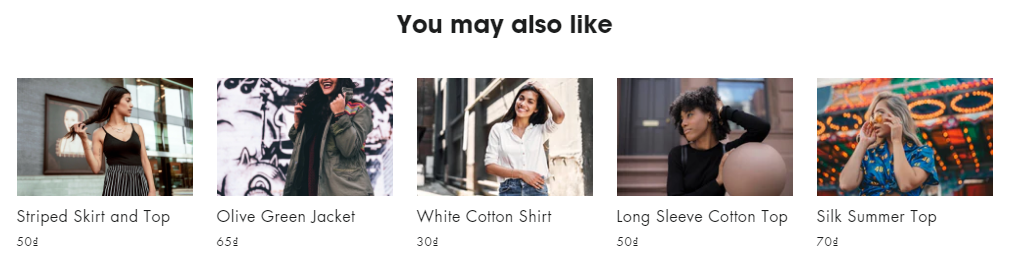
About the image with text section, pair 2 images with text beside to clarify a detail about the products.
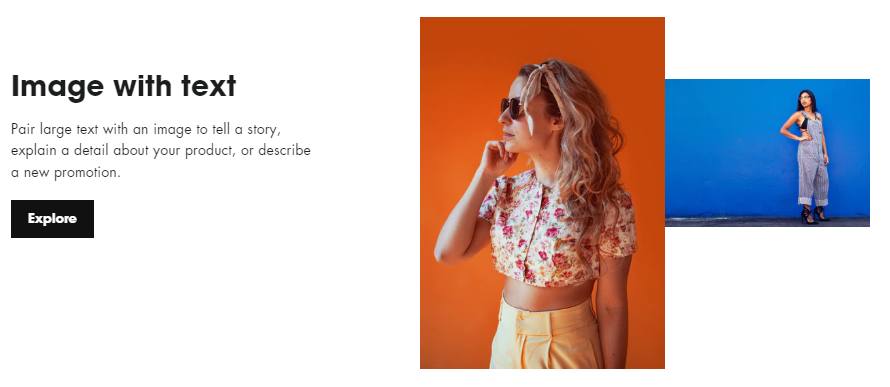
On top of that, visitors can go back to the collection that has the product they’re seeing with the Collection links section
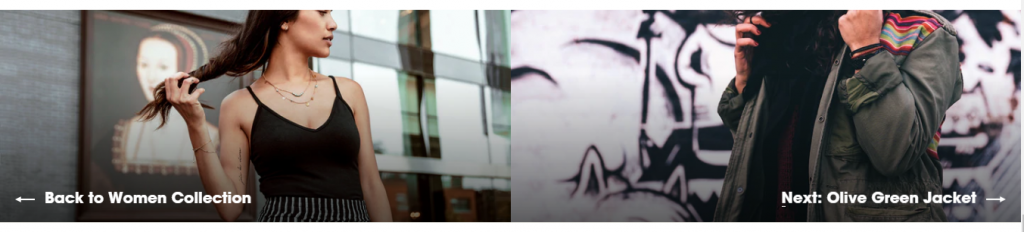
Collections page
Visitors will find slide-out product filters and sort options. Product filter contains availability and price while sort options include featured, best selling, price, date, and alphabetical.
Other familiar sections are rich text, customer testimonials, FAQ section, map, etc. You can add these sections throughout the store. For other pages, Motion theme Shopify offers FAQ, Contact, and About page.
>> Read also: Debut theme Shopify: Ultimate & Step-by-step Tutorial
Motion theme Shopify support
Before heading to contact Motion theme Shopify’s team of support, you are encouraged to find the answer through the Motion Support blog. All Motion theme Shopify documentation is available there. In case you still cannot find the solution, you can send a support request via the support form.
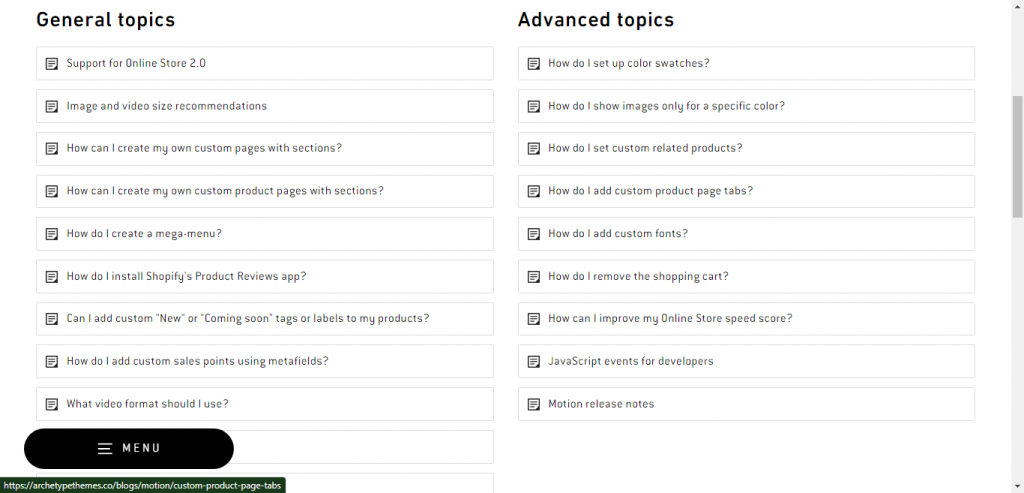
Motion theme Shopify download
Motion theme Shopify is available on the Shopify app store with 3 types: Classic, Elegant, and Minimal. You can download the free theme trial to experiment with it. If you feel the Motion theme Shopify fits your brand, you can pay $320 USD and publish your store.
Motion theme Shopify examples
We can see how many stores are built by the Shopify Motion theme on the Reviews section. Let’s look at the 3 latest Shopify stores using Motion.
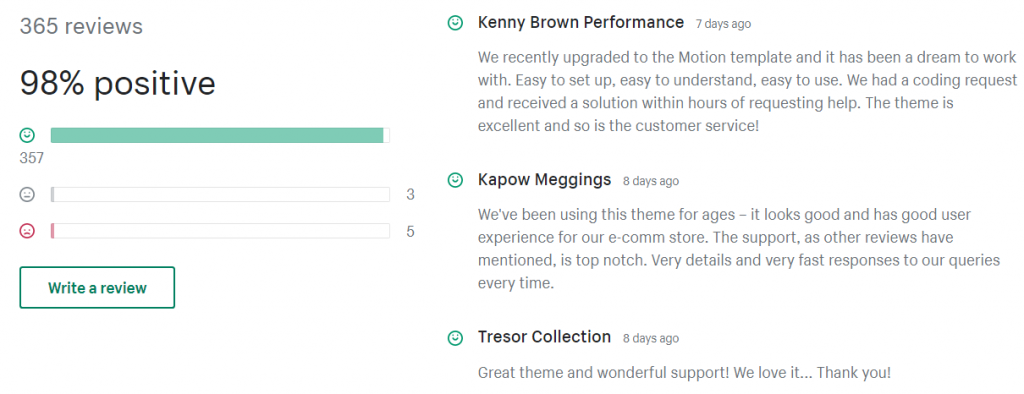
Tresor Collection product page
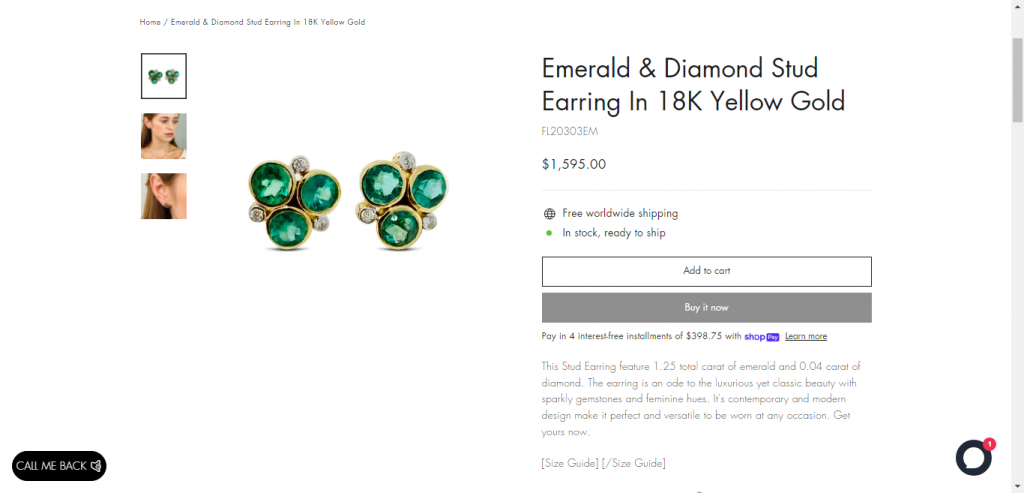
Kenny Brown Performance home page
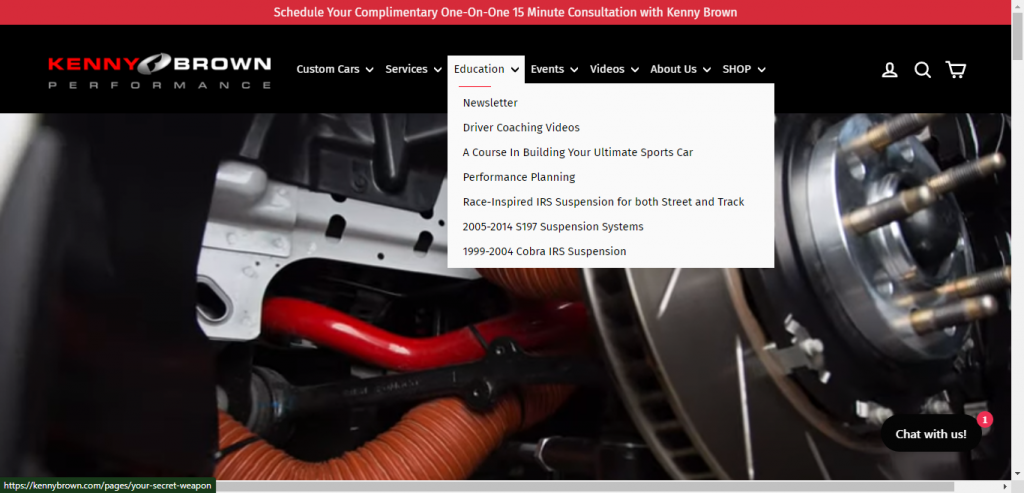
Kapow Meggings collection page
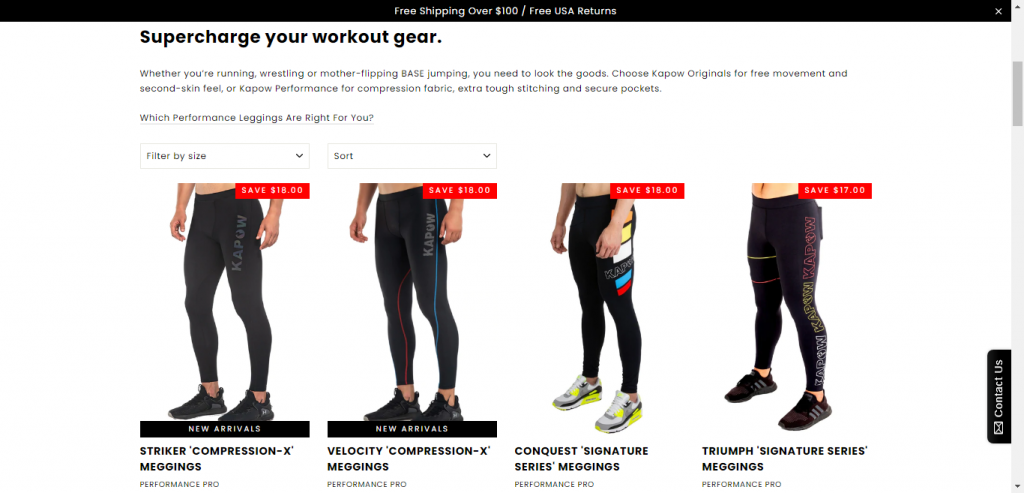
Top 5 Apps compatible with Motion theme Shopify
Veda Builder
If you find your Shopify store built by Motion theme rather unattractive and plain. You could consider installing Veda Builder. This app can override any Motion’s pages and add fascinating features. With eye-pleasing, animated, and diverse Shopify page templates, I bet you are able to create a unique & high-converting Shopify store.
Popup, Smartbar, Slide in
Both Motion’s announcement bar and popup are pretty simple in design. Use this app to beautify them by adding animation effects, images, gamification (Countdown timer & Win Wheel), link button, product links, etc. Various templates including holiday templates are available for you to choose from. Most importantly, you can use an exit-intent popup to retain customers when they’re about to leave your store. Offering them discount codes or exclusive offers to drive sales and reduce the bounce rate.

Product Badges
Catching visitors’ attention at the drop of a hat thanks to product badges (e.g. Best Seller, Out of Stock, New Arrival, etc.). With different badges, you can target the right customers. You don’t need to add badges manually. The app will auto-add product badges based on the criteria you set. You can also add badges by product tag.

Image Optimizer
High-volume inventory might slow down your shop loading speed. The solution is optimizing images without negatively affecting original high-quality. Plus, this app helps auto-add product image alt text and restore deleted images. Hence, your store is more friendly to SEO.
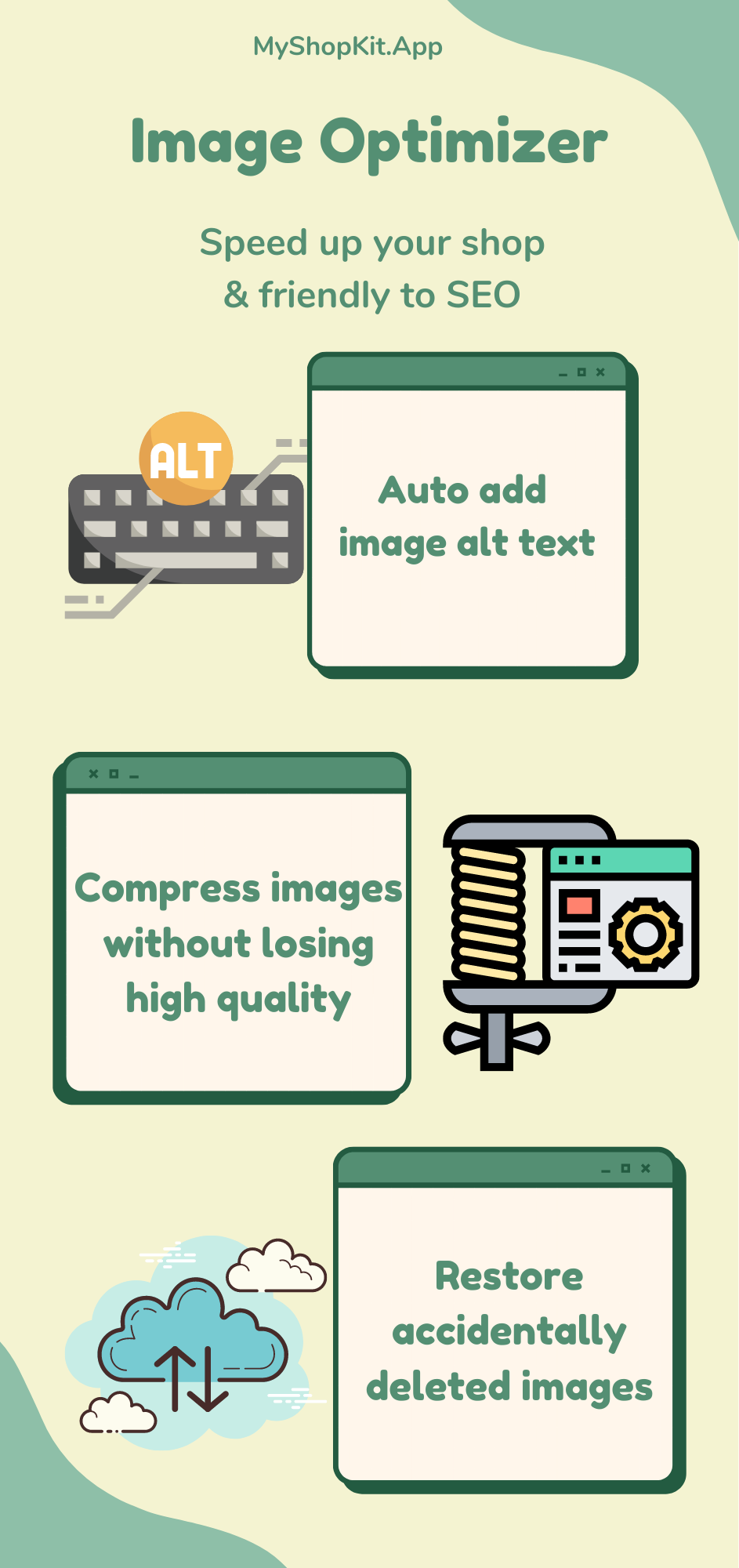
Currency Converter
If you wish to expand your business to the international market, you’d better use a currency conversion app. This app automatically displays domestic currency based on visitors’ IP addresses. It also supports currency conversion at the slide-out cart, checkout page, and blog posts.

Motion theme Shopify: Final words
Shopify Motion theme is a good choice for visual storytelling your brand with video and animation. If you want to glamorize your Shopify store and create a one-of-a-kind eCommerce store, you could embed the above apps to do so.


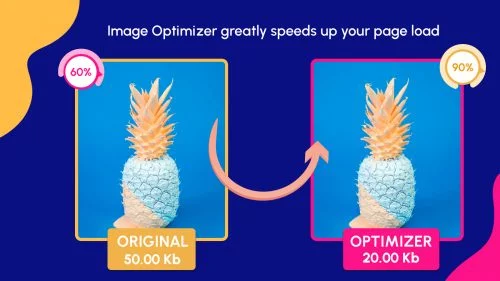
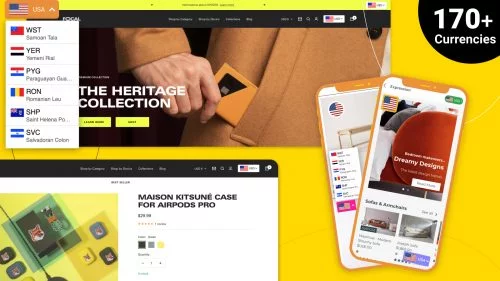
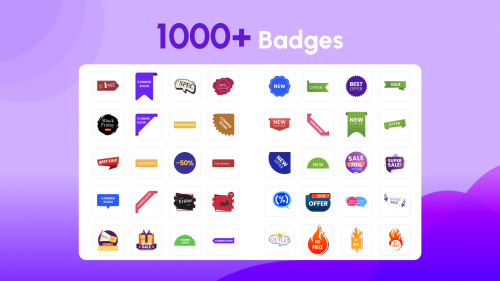

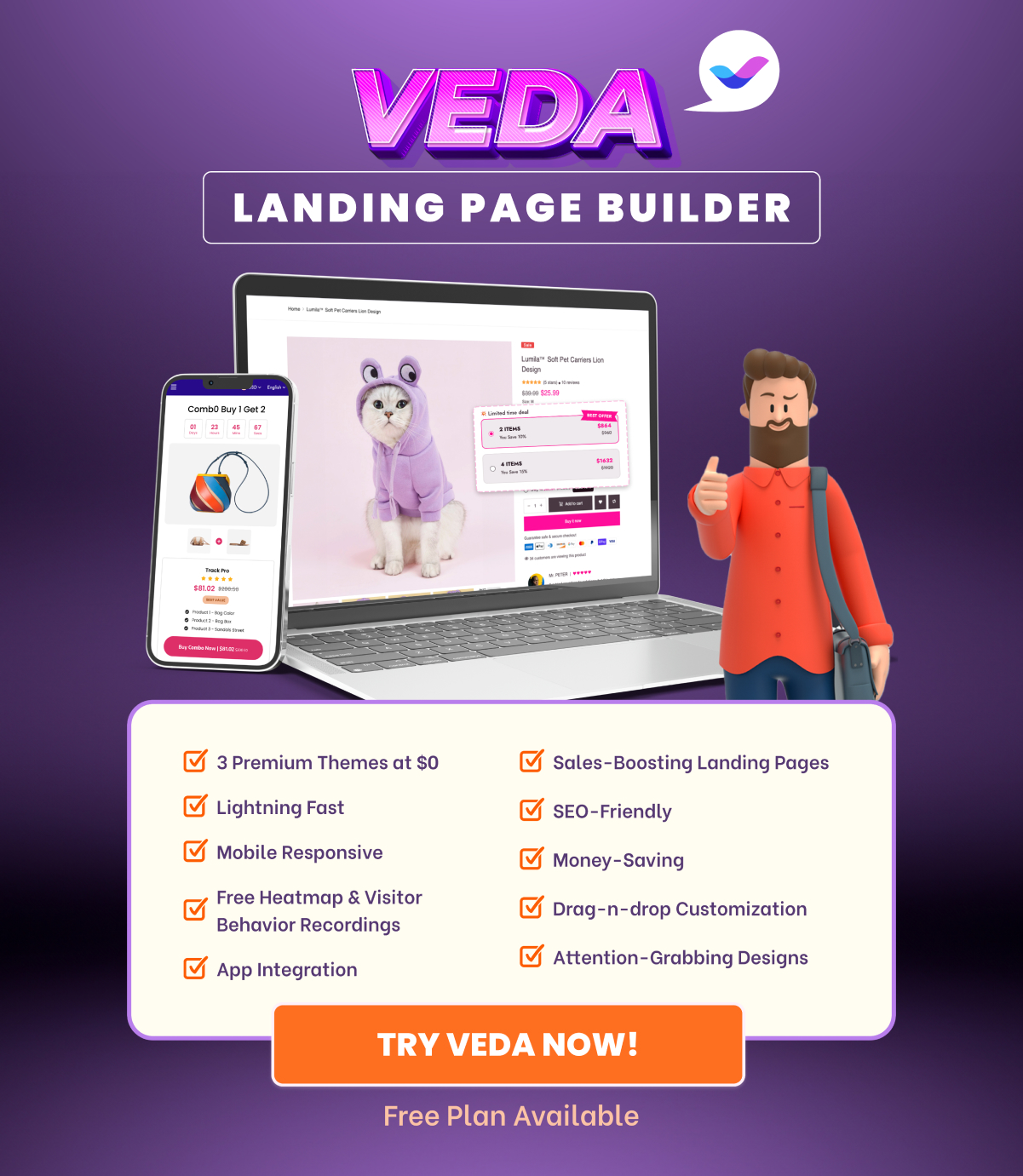



Hii
I want to add more filter but unable to add please help me to add filters
Please check our suggestion below on filter :-
Saree
Salwar suit
Men’s kurta
Fabric
Weave
Hello Isha Agrawal,
Thanks for your question. To add more filters for the product page, you are advised to contact Motion’s support team. You can do that by visiting this link https://archetypethemes.co/ and click “Support”. If you encounter any issue, you can reply to this so that I will help guide you through the support request.
By the way, if you need to beautify your theme without losing your customization in the future, you can contact us for install Veda Builder
As we mentioned in the post, Veda Builder can help you either create a separate new shop page or override an existing shop page (including product pages & collection pages) while keeping your current theme format unchanged. We have been working very hard to finalize the app so that customers who have the same needs as yours can benefit from it. If you don’t mind, we want to send you a notification email when we finalize & launch the app on Shopify App Store.
Once again, thanks for spending time reading our blogpost and leaving a comment!
Wish you a nice day!
Best Regards.