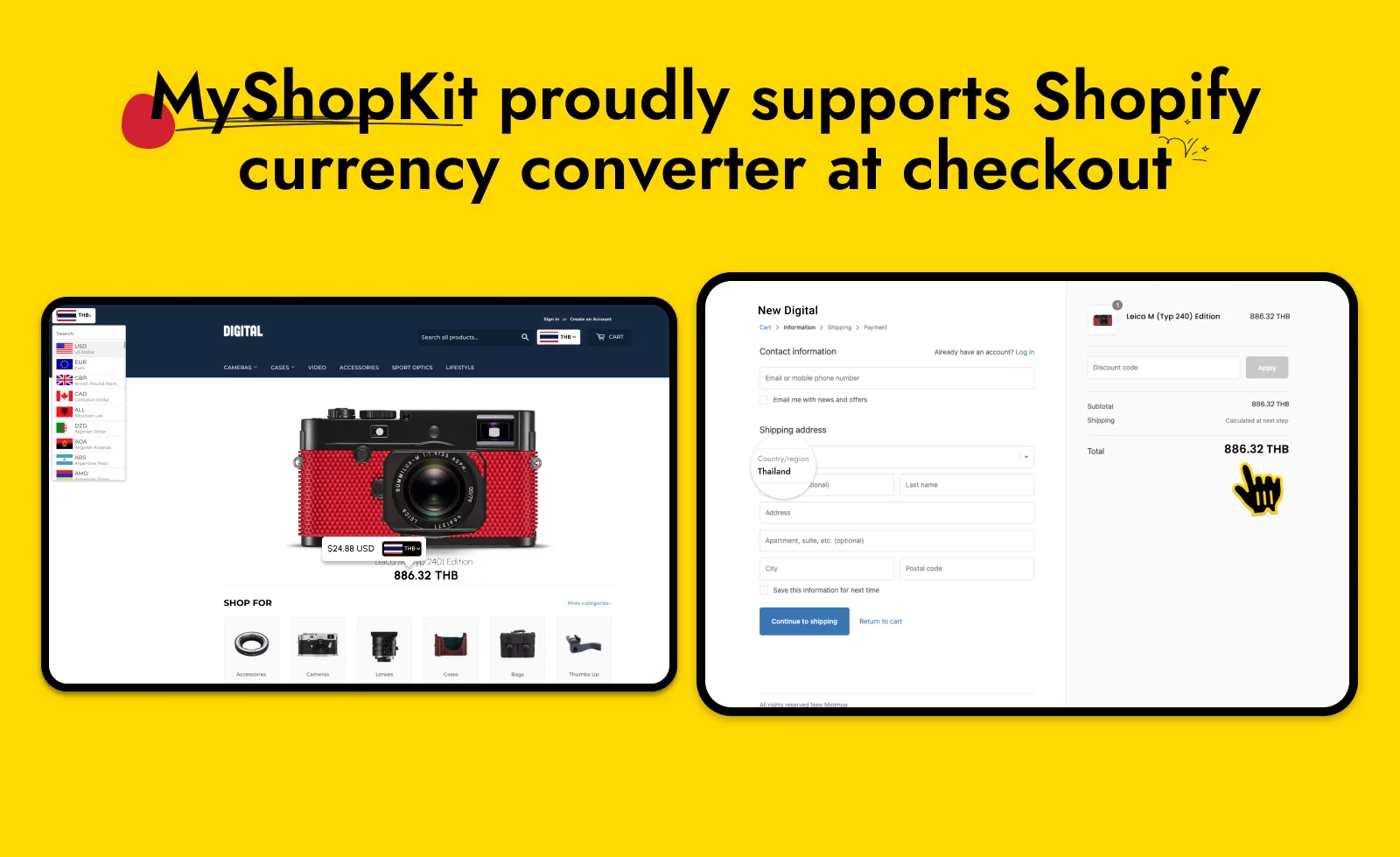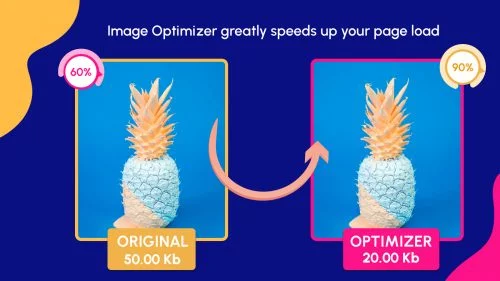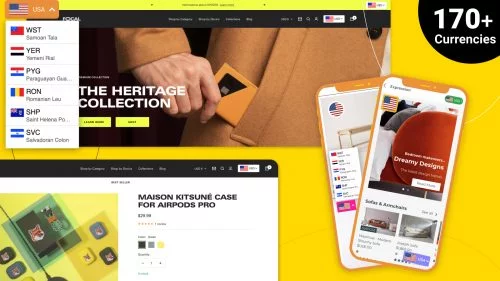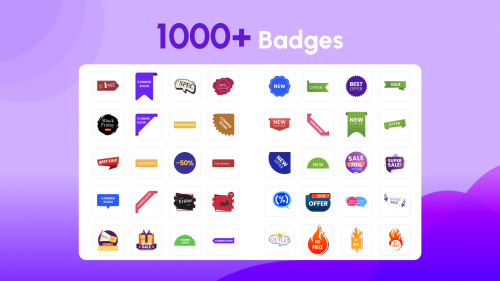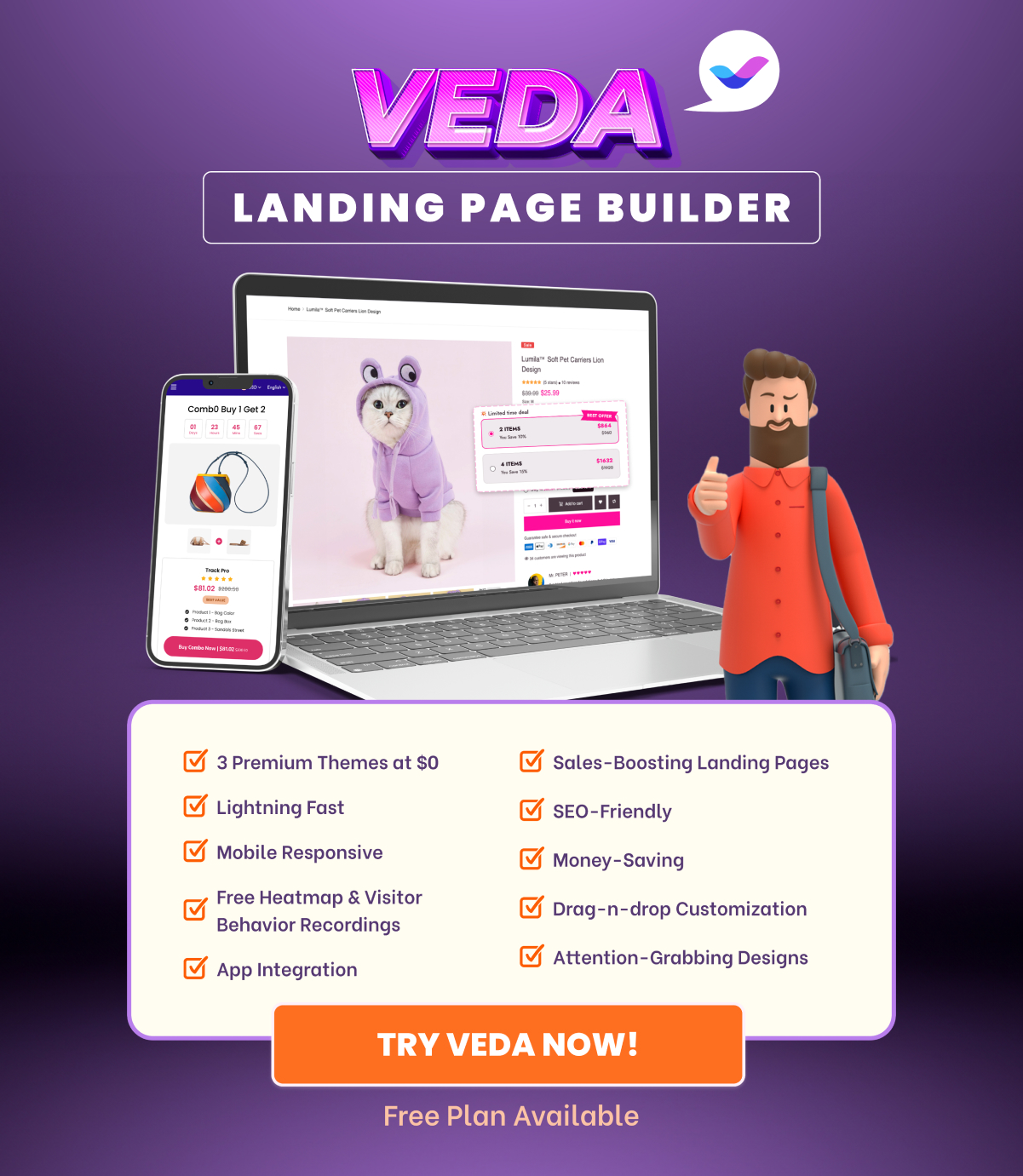MyShopKit proudly supports Shopify currency converter at checkout. Yes, you didn’t misread. Shopify currency converter at checkout is an exciting new function of MyShopKit’s Multi Currency Converter app. Such a wonderful function is that almost no currency converter on Shopify stores can do until now. Let’s check it out now!
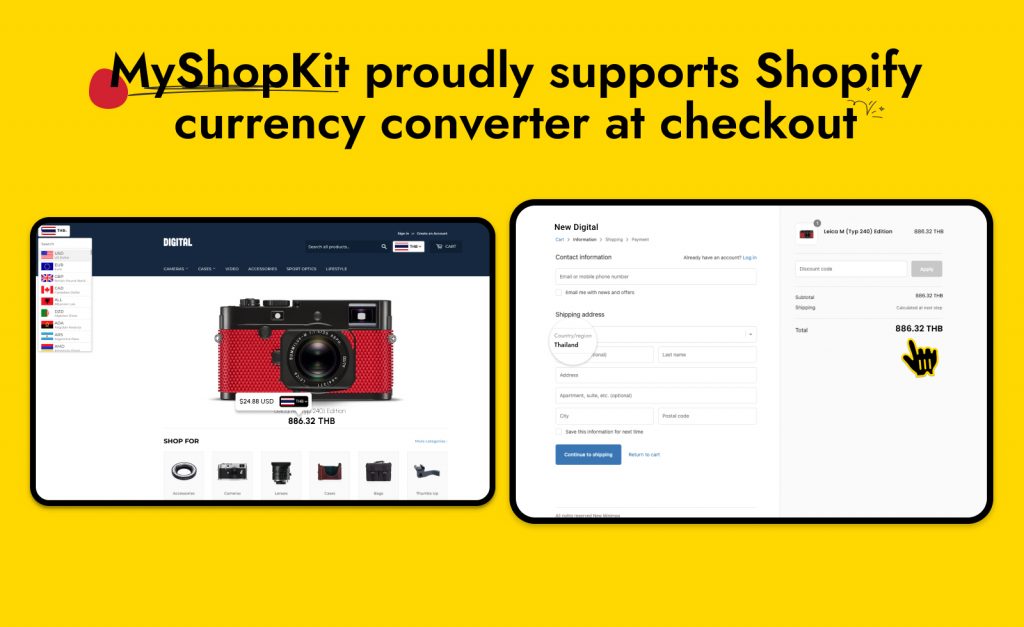
Shopify currency converter at checkout by MyShopKit
How it was born
Our Customer Service team received many comments and requests from Multi Currency Converter’s users. They said that their customers often left the checkout page as the customers can’t see the price displayed in their home currency.
Understanding these Shopify store owners’ pain points, our team of professional coders has dedicated their experience to adding Shopify currency converter at checkout.
This amazing function was born to help our dear users who are struggling to reduce the bounce rate of customers from the checkout page.
How it works
One thing to bear in mind is that once you turn on this functionality, our Shopify Currency Converter stops automatically converting currencies based on visitors’ geographical location. But the currency toolbar is still available for visitors to choose their home currency as soon as they land on your store. Plus, they can also switch to other currencies at ease if they like.
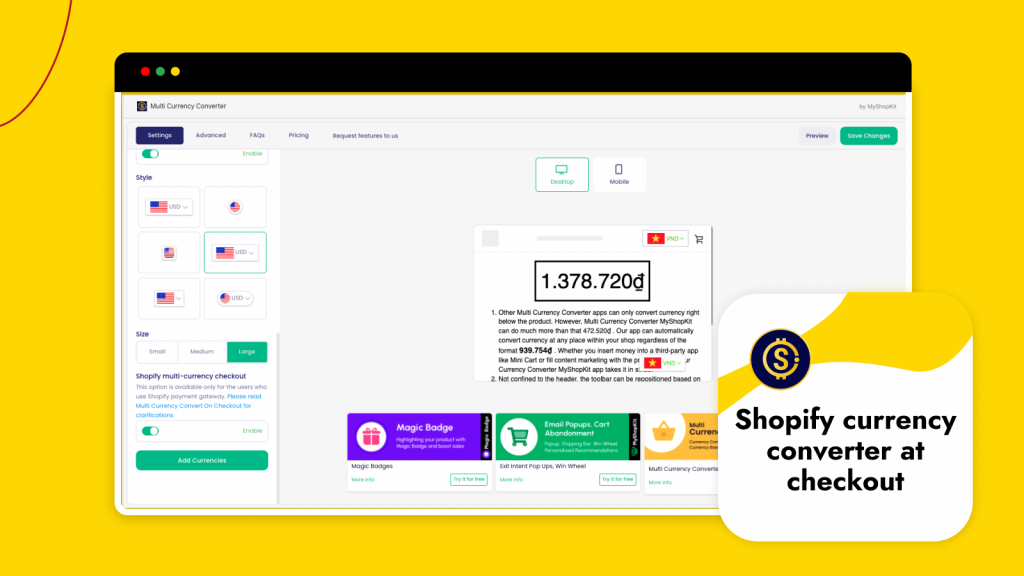
Your visitors just need to select their own currency only once, our smart app will remember and display the same currency on other store pages, including the checkout page. In other words, the checkout page is also possible to show buyers’ domestic currencies.
To activate currency conversion at the checkout page, you only have to select foreign markets you’re selling your products. From your Shopify admin, choose “Settings” and choose “Markets”. To better understand, watch the video below.
The benefits of Shopify Payments
The easiest method to take payments online is with Shopify Payments. It saves you the time and effort of creating a merchant account with a third-party payment source and then inputting your account information into Shopify. You can check your payouts immediately in the Shopify admin since Shopify Payments is fully integrated with your store.
When a consumer pays using Shopify Payments and particular accelerated checkouts, you get payments through Shopify Payouts if your store has Shopify Payments enabled.
You won’t be able to access your payout details in your Shopify admin if buyers pay with third-party payment gateways.
Other features of MyShopKit’s Multi Currency Converter app
Besides allowing Shopify currency converter at checkout, our app is capable of performing other functions:
Provide up to 170+ currencies and bitcoins
Our Multi Currency Converter auto-updates 170+ domestic currencies based on customers’ IP addresses. On top of that, it also displays a Shopify currency converter toolbar for visitors to swap currencies or bitcoins at their disposal. Or they can change the currency by simply hovering over the price.
Allow Shopify currency converter toolbar’s customization
Our app empowers its users to customize the currency toolbar such as placement and style. You can place the toolbar in more than 2 positions on one page. About style, you can either choose from our templates or custom CSS to make our Shopify store unique.
In addition to that, MyShopKit’s Multi Currency Converter supports rounding capability with automatic currencies exchange. The exchange rates are constantly updated according to the latest rate.
Perform Shopify currency converter in any format (blog posts & 3rd-party apps)
Other Shopify Multi Currencies Converters can only convert currency next to a product. MyShopKit’s Multi Currency Converter, on the other hand, is able to do a lot more. Our software can convert currencies instantly in any location inside your store, regardless of the format.
Our app handles it all, whether you’re using a third-party tool like Mini Cart or inserting the product’s pricing into the content marketing. It means that MyShopKit’s Multi Currency Converter can carry out currency conversions in Shopify blog posts.
Be compatible with other third-party applications
Be compatible with all Shopify themes, even the top-ranked ones such as Kalles Shopify theme, Shelle theme, and Wokiee theme. You can learn more about how MyShopKit’s Multi Currency Converter works in the aforementioned Shopify themes:
- Shopify currency converter in Kalles Shopify theme
- Shopify currency converter in Shelle theme
- Shopify currency converter in Wokiee theme
Moreover, our wonderful app plays well with any other third-party apps available on Shopify stores.
Be SEO-friendly
Despite having many amazing features, our app is extremely compact with only a 20KB code size. It won’t slow down your page load speed by any means. Furthermore, this app is also friendly to mobile phones.
The reasons why you should use MyShopKit’s Multi Currency Converter
Accelerate the growth of global businesses
Making your business user-friendly for international customers is a very important step toward global expansion. Customers from all around the world wish to see the price presented in their local currency. This saves them the trouble of mentally converting prices.
Multi Currency Converter is especially useful for people who don’t have a strong grasp of numbers. Customers will feel better at ease exploring your items and will be more inclined to make a buy as a result.
Establish credibility with international visitors
International shoppers are greeted with respect when their local money is displayed beside their country flag. They’ll get the idea that customer service plays a crucial role in your company. They will have more faith in the items and services you supply once they find themselves valued.
Shopify currency converter: Final words
If you are a merchant in online retail ecommerce and you wish to sell in multiple currencies, then MyShopKit’s Multi Currency Converter app is an excellent choice.
170+ currencies and bitcoins displayed automatically or manually
Shopify currency converter at checkout
Currency converter toolbar’s customization
Currency conversion in any format (blog posts & 3rd-party apps)
Compatibility with all Shopify themes & apps
SEO-friendliness
MyShopKit’s Multi Currency Converter supports Shopify Currency Converter at checkout
Shopify currency converter: FAQs
Does Shopify support multiple currencies?
Yes, Shopify supports multiple currencies. First off, you need to set up Shopify Payments.
Go to Settings -> Payments in Shopify admin.
Click Manage under the Shopify Payments section.
Click Add country/region under the Countries/regions section.
From the list of supported countries/regions, choose the one you wish to assist & select add.
The next step is enabling a currency selector. Finally, you are supposed to set rounding rules as well as international pricing.
Does Shopify change currency based on location?
If you have the Shopify Plus package, your store will automatically configure the nation/region and currency for your customers depending on their IP address. However, if you use MyShopKit’s Multi Currency Converter, the prices in your Shopify store can be auto-updated regardless of which Shopify plan you have.
What is the best currency converter for Shopify?
Well, this question is pretty hard to answer. But, from my perspective, the best Shopify currency converter should be able to perform price conversion on all pages of your store (e.g blog posts, 3rd-party apps, at the checkout page). Plus, you are empowered to personalize the currency converter toolbar to better suit your brand. More importantly, the best Shopify currency converter app must be SEO-friendly.
MyShopKit’s Multi Currency Converter is constantly being innovated to fulfill its customers’ requirements. Hope, in the near future, it will become well-positioned in the eyes of Shopify store owners.