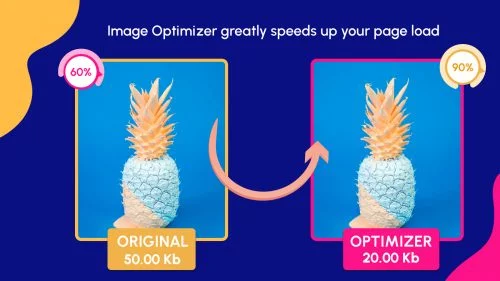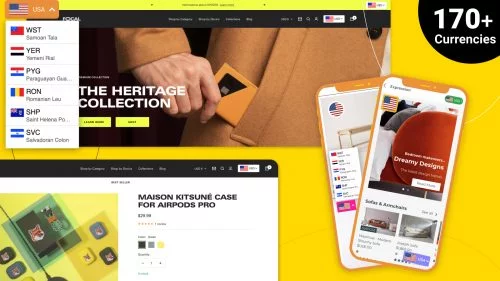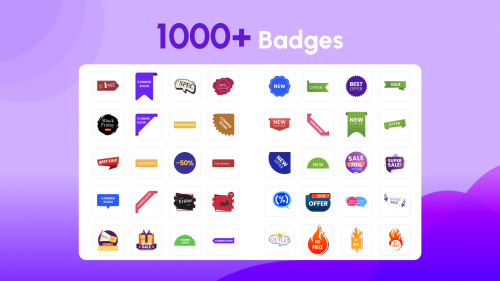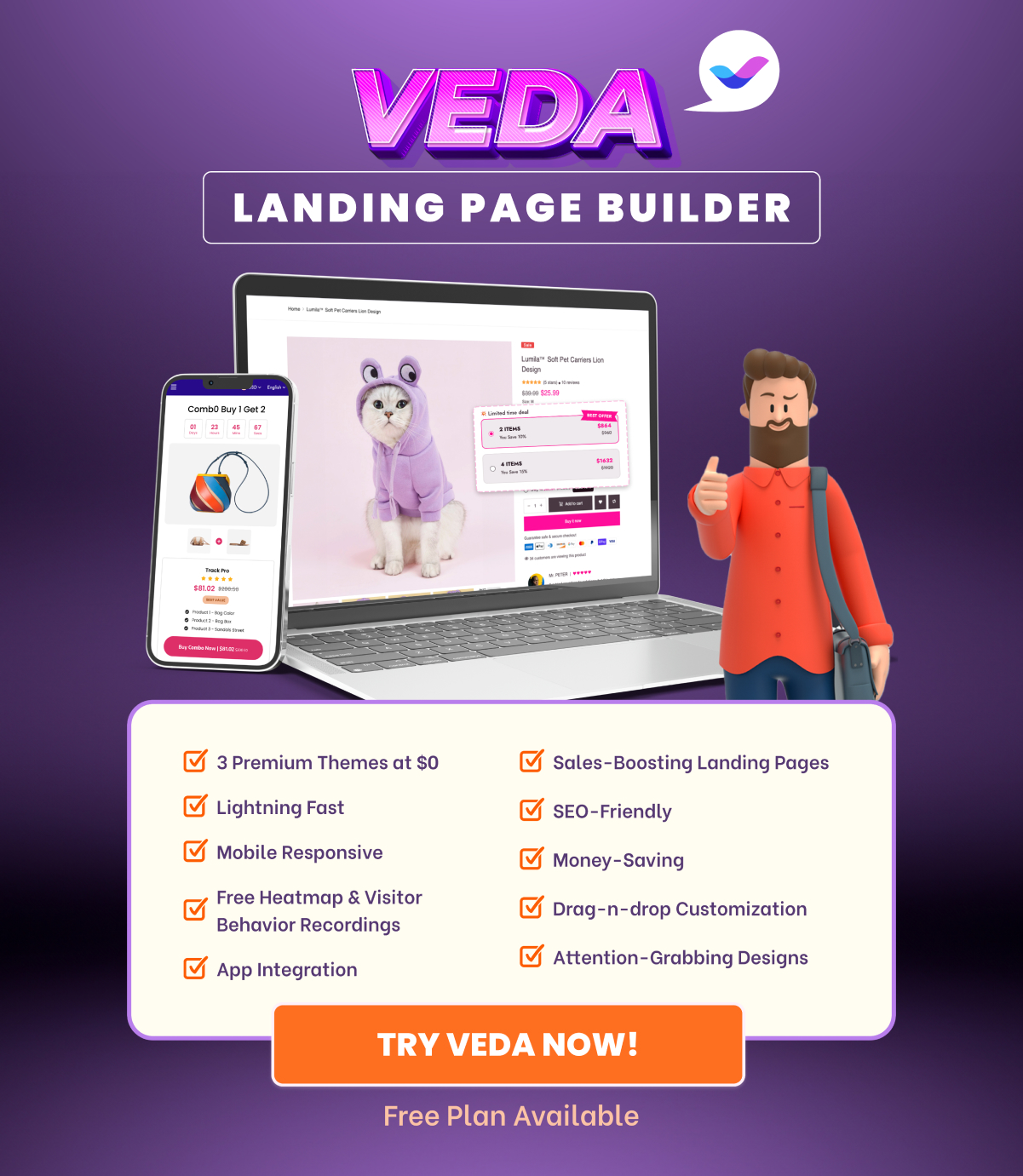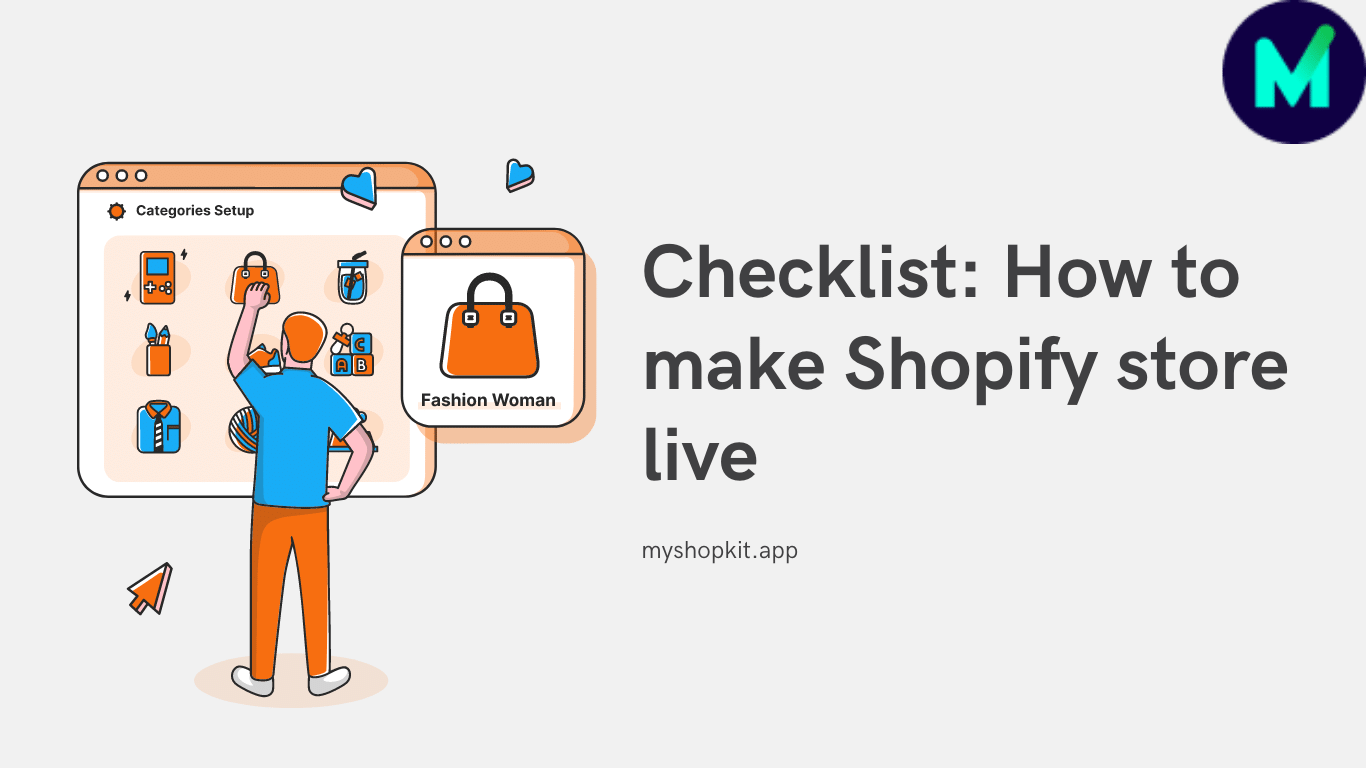Shopify SEO checklist downloadable (tips & tools) you wish to know earlier for an instant boost in sales. You might probably think SEO is too technical and overwhelming. You simply don’t want to touch on it. But, I promise that after reading this post, you will wish to know SEO earlier.

Shopify SEO checklist downloadable
I have uploaded the Shopify SEO checklist e-book on a Google drive link so that you can read online and download it if you want. I have also included email templates to PR your business in guest posting, news coverage, and contacting influencers.
What is SEO?
SEO, or search engine optimization, is a marketing strategy that aims to make your company appear in relevant search engine results. When a potential buyer searches for relevant topics, your want your website to show on the 1st page of Google, preferably at the top. You can do that by taking advantage of search engine optimization.
Before we go into the nitty-gritty of SEO, I’d like to give an SEO metaphor that helps you understand it in a new light. SEO is similar to a three-tiered cake.

Keyword research is the base layer at the bottom of the cake. This layer serves as the overarching plan for anything else you undertake. On-page SEO is the middle layer, whereas off-page SEO is the top layer. You are supposed to make each layer from the bottom – middle – top one by one.
3 Advantages of SEO
One of the most powerful approaches for increasing traffic and prospective buyers to your website is through search engine optimization. According to studies, 60-80 % of all internet traffic begins with a search, which is a fantastic chance for you.
The finest traffic source for high-quality leads
As an e-Commerce business owner, you’re missing out on a big opportunity if you ignore SEO. When someone uses Google to look for something, they are actively looking for it. You may get your website in front of persons seeking you or a company that sells items similar to yours by ranking for keywords that are relevant to your business.
It isn’t like running an ad where you disturb people and hope they’ll click on the ad. Searchers have already had an intention of knowing or purchasing from you.
A very long-term traffic source
Most other traffic sources like paying for advertisements, sending emails, or publishing social media content, require ongoing management. When it comes to SEO, however, if you’ve worked hard to get your site to rank highly in search engines, you’ll continue to receive visitors month by month.
SEO is completely free
SEO is different from SEM – search engine marketing. That usually refers to paid search advertisements, such as Google Ads. Unlike advertising, SEO does not require money spending other than your time.
Shopify SEO checklist: Set up necessary tools
Google Search Console
Google Search Console is one of the most underappreciated free SEO tools. In a nutshell, Search Console is a means for you and Google to communicate with one another.
Google will begin gathering search analytics data for you after you have set up Search Console. As a result, if you don’t set it up immediately, both you and Google will be functioning blind. Google has to assume what you are doing, and it won’t let you know if there’s a problem with your site.
You may use Search Console to check which websites are referring to you, which is a significant ranking element in organic search. You can also check the keywords you’re already ranking for, as well as your average position in the results. If Google identifies an issue with your site, Search Console will email you an alert.
Steps to set up Google Search Console on Shopify
Follow these steps to set up Google Search Console on Shopify
Visit the link of Google Search Console > Click Start now
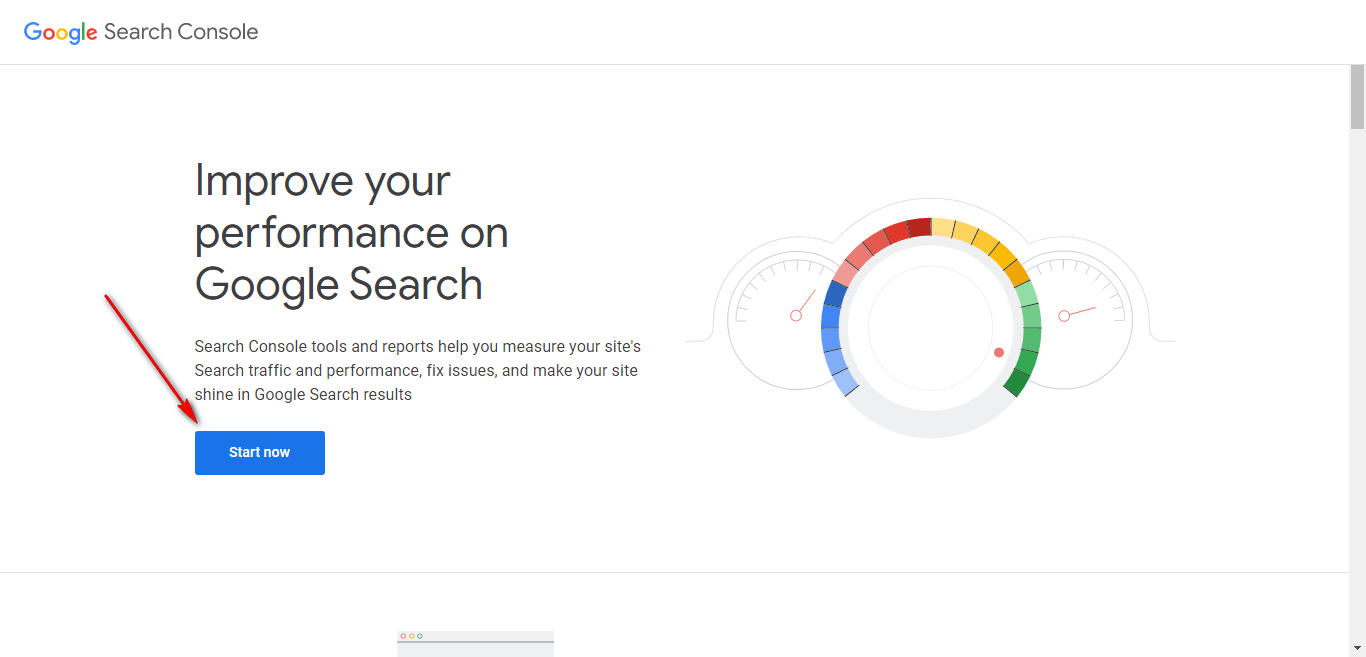
Visit the link of Google Search Console > Click Start now
Sign into your Google account
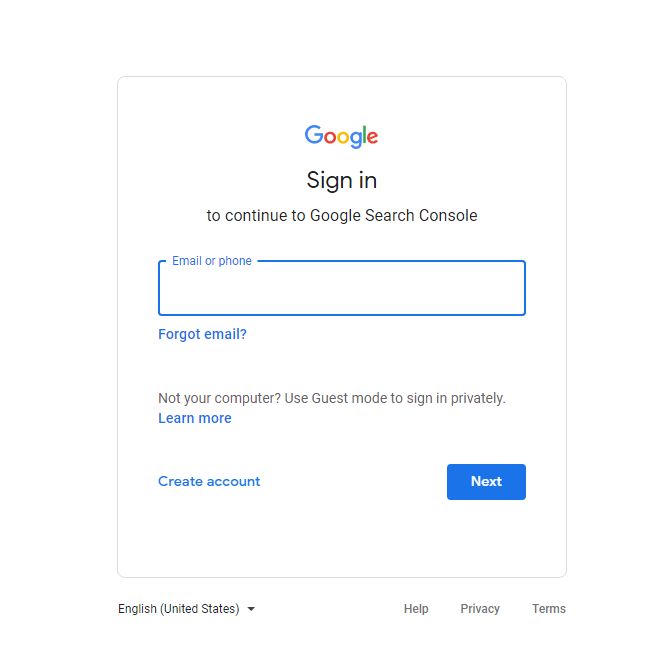
Sign into your Google account
Copy & paste your Shopify store URL in the URL prefix column
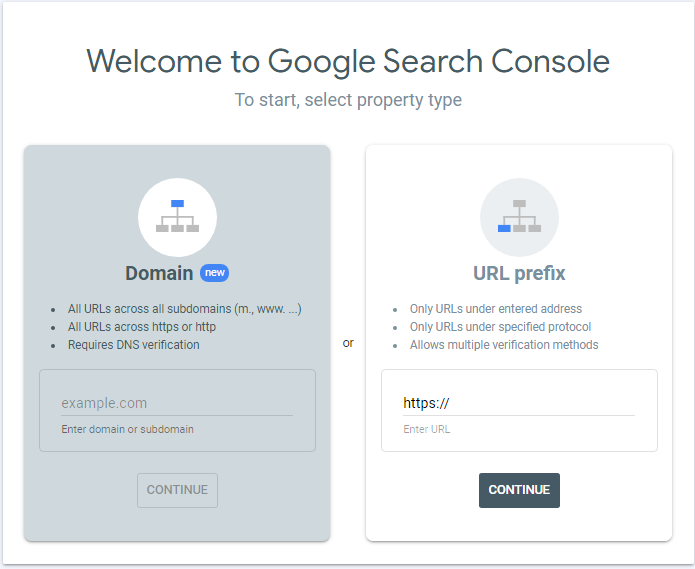
Copy & paste your Shopify store URL in the URL prefix column
Use the verification method: HTML tag > Click COPY the tag
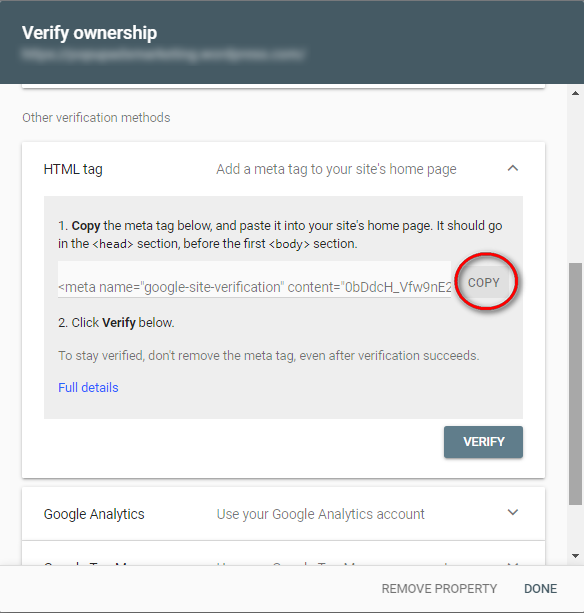
Use the verification method: HTML tag > Click COPY the tag
Edit code in your current theme
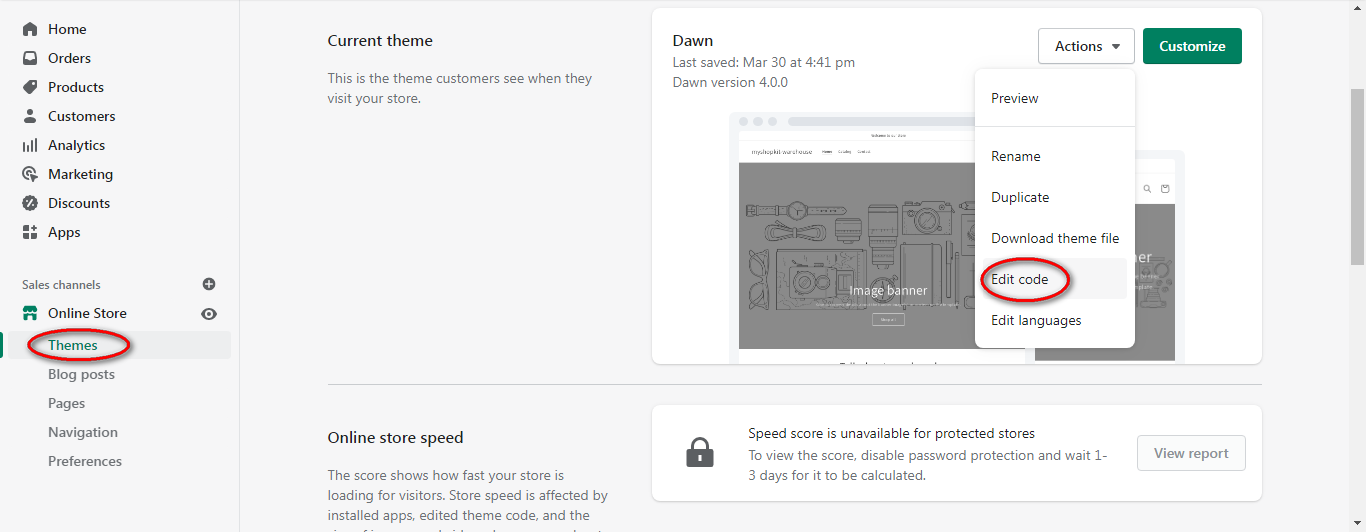
Edit code in your current theme
Find the closing head tag
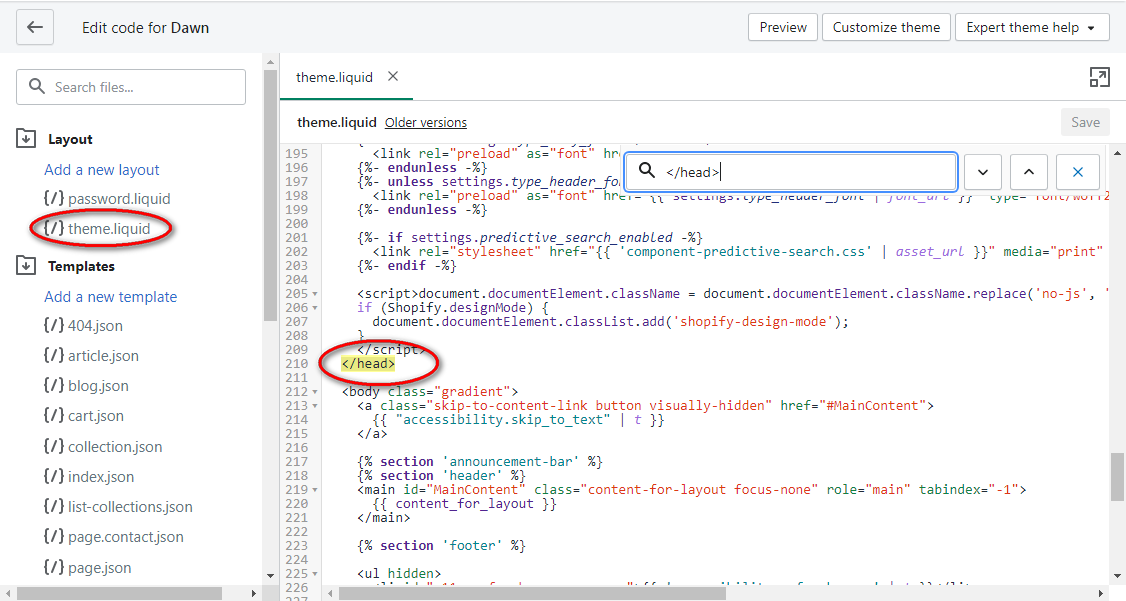
Under the Layout folder, click theme.liquid > Ctrl + F and type </head> to find the closing head tag
Paste your mega tag & Save
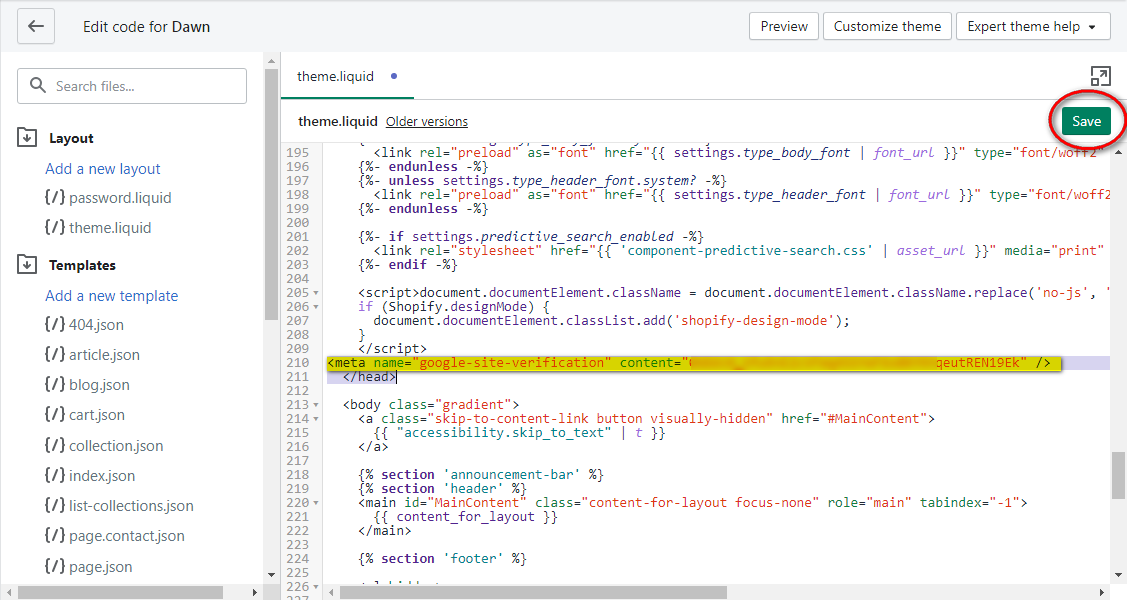
Paste your mega tag just above the </head> and Save. After that, back to Search Console and click VERIFY.
Google Analytics
The most popular and free method to determine if your organic search traffic is improving is to use Google Analytics. You may not need Google Analytics to perform SEO, but it can help you figure out whether your efforts are paying off. You can make smarter marketing strategies once you have more data. This is particularly true in the case of SEO.
Steps to set up Google Search Analytics on Shopify
Visit the link of Google Analytics
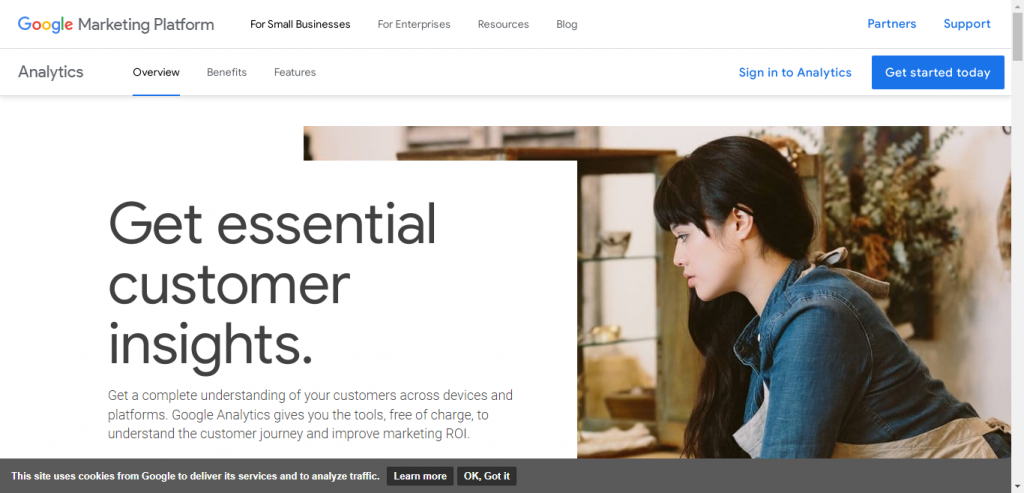
Set up account
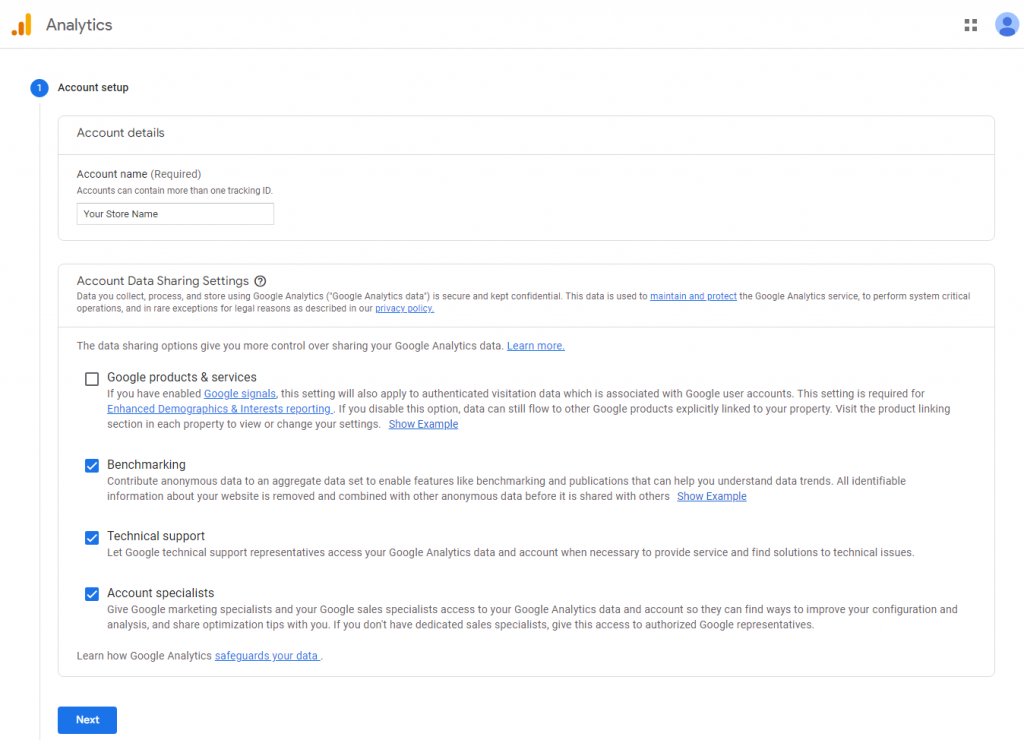
Set up property
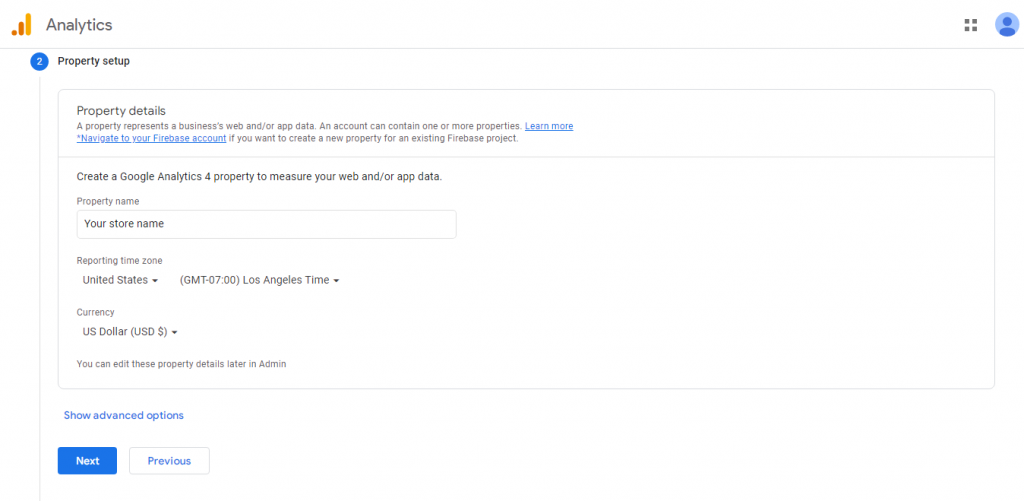
Provide information about your business
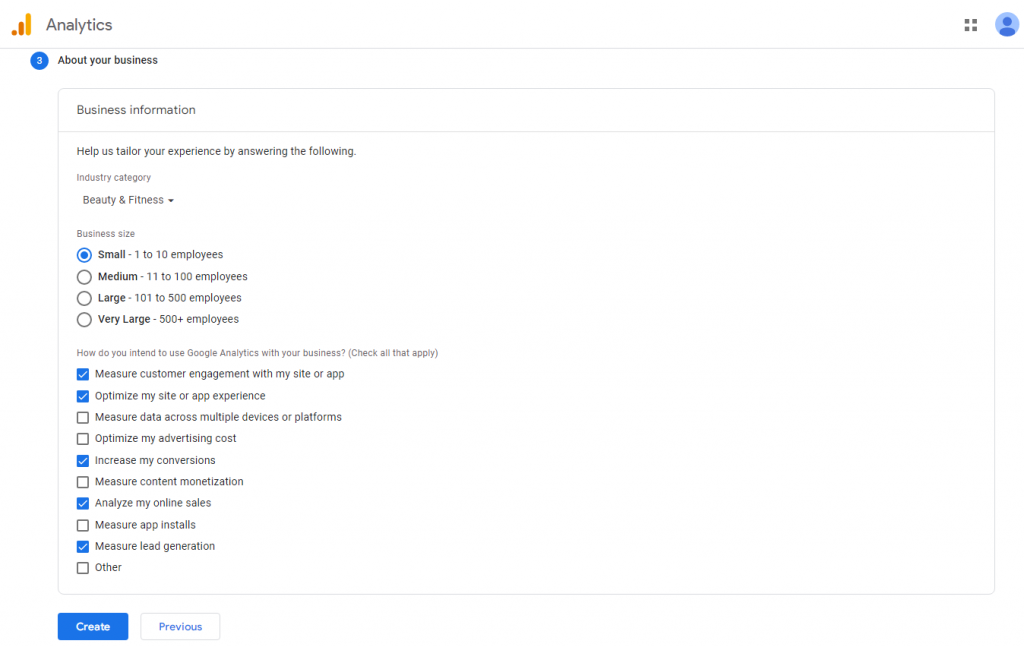
Accept GA terms of service
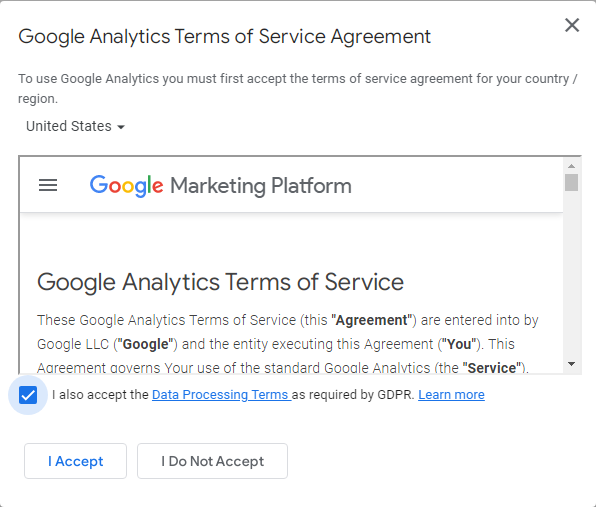
Choose website platform
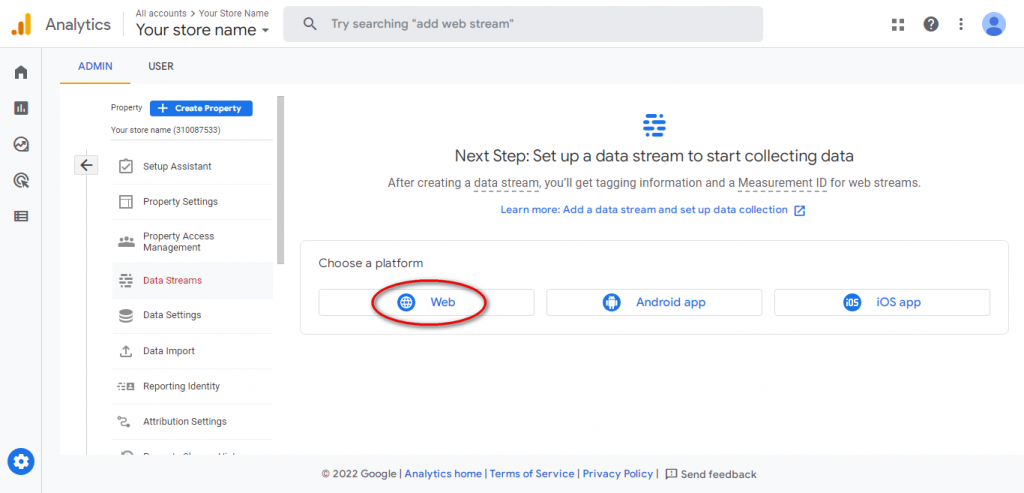
Set up data stream
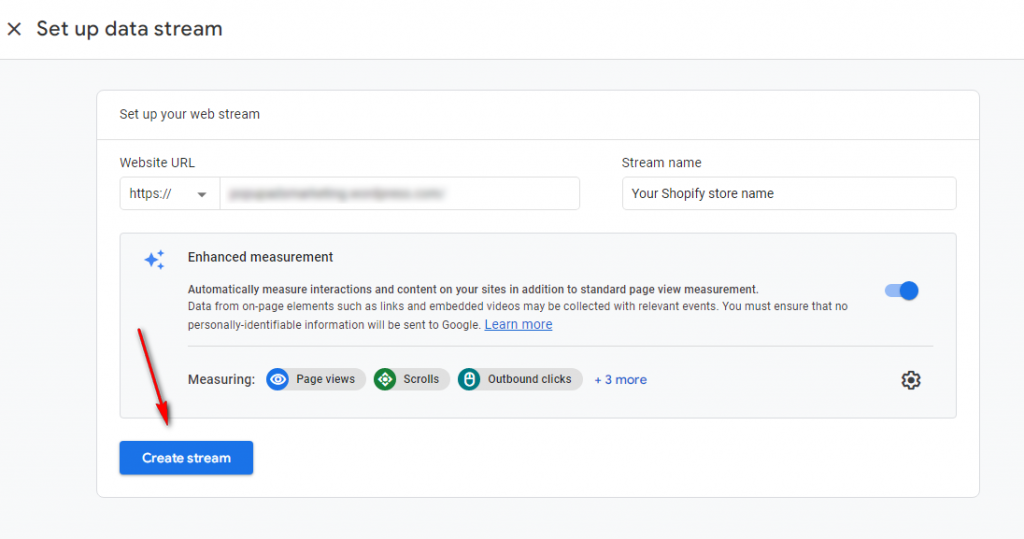
Copy the global site tag
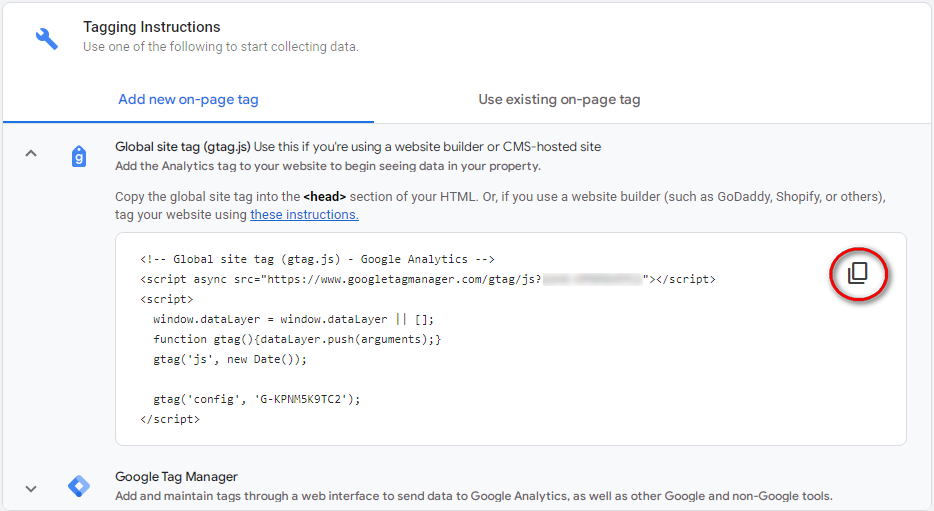
Paste the tag in the head section and save
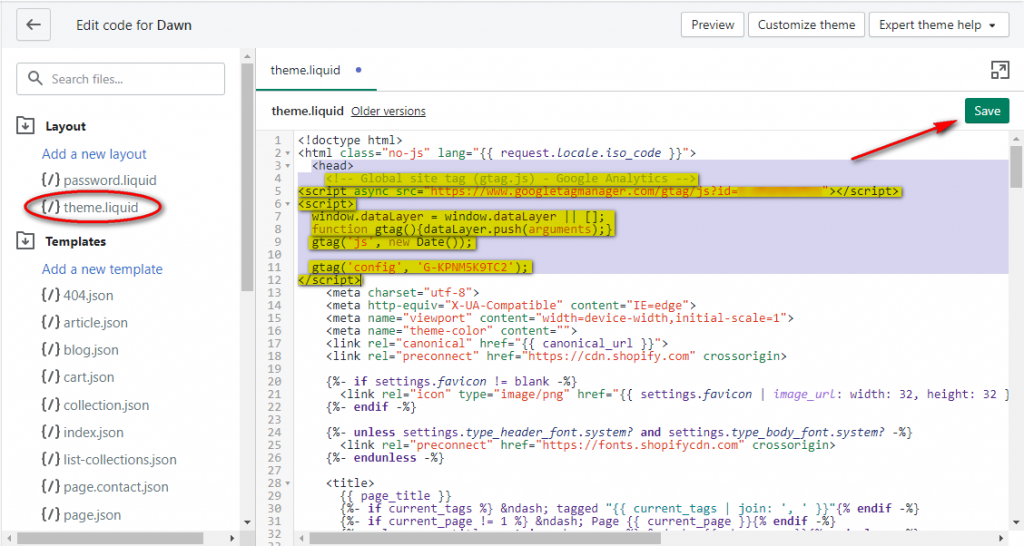
Test how GA works in real-time
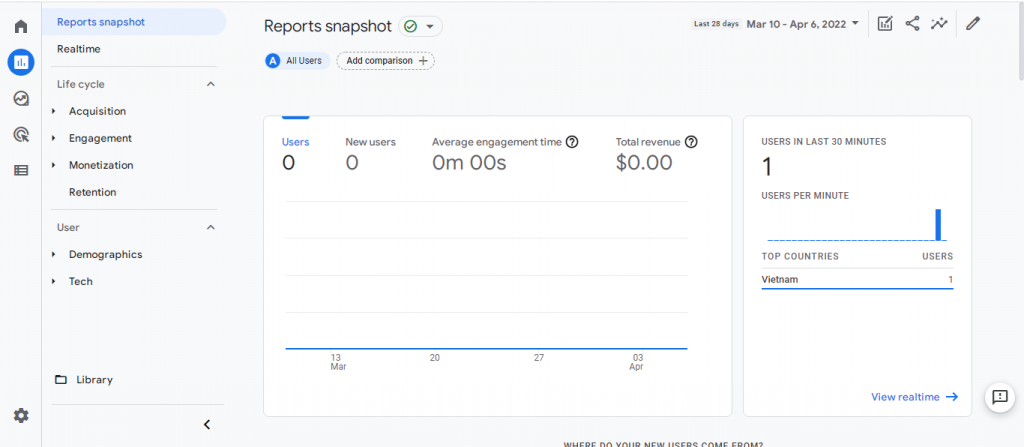
Shopify SEO checklist: Keyword Research
What is Keyword?
Any term that is entered into a search engine is referred to as a keyword. It might be a single word, such as tea, or a string of words, such as how to make a cup of tea in a microwave.
What is Keyword Research?
In terms of SEO, the mistake that most entrepreneurs make is not doing keyword research. The most crucial part of any SEO strategy is keyword research. All of your SEO efforts are built on this basis.
Keyword research is all about understanding the words/phrases people use to find you. They may not look for your website exactly, but they search for something that will lead them to your brand. Keywords are the core of SEO, and keyword research guides you while you develop your SEO plan.
Here’s a little anecdote to put things in perspective. Let’s pretend you’re a Google user. As you search for anything, Google attempts to make you pleased by presenting you with the finest content, products, and services available. This is crucial for Google since if you’re unhappy with the results, you’ll most likely switch to another search engine, putting Google’s company at risk.

Therefore, as a company owner, you wish to find out the best keywords to rank for so that your site appears at the top of the first results page when a potential customer types in a relevant term in Google. Now, if some one searches for a common word such as tea, you’ll have a lot of competition. That is not a good idea to start as a small company.
As a result, you’ll think about alternative choices, such as long-tail keywords. Long-tail refers to a phrase that has 3 or more words. Buyer intent must be considered when it comes to eCommerce SEO. That implies you’ll want to discover what someone is searching for on Google BEFORE they buy something. For example, if you sell ingredients, you can expect potential buyers to search for recipes. Keyword research will assist you in selecting the keywords that people are looking for.
How to do Keyword Research
Before we go into how to conduct eCommerce keyword research, it’s important to understand the three sorts of keywords: navigational, transactional, and informative.
- A navigational keyword is a term or phrase that someone uses to navigate somewhere. If you enter “BBC” into Google, for example, you presumably want to get to the BBC website.
- Transactional keywords are typed when someone attempts to complete an action. To illustrate, if you search “buy a hat”, you intend to make a transaction.
- When you want to find out information about products or services, you use informative keywords. “What is the most trendy look of a hat?” is an example of this.
You should use transactional and informative keywords in your eCommerce business.
3 steps to doing keyword research
Step 1: Create a list of relevant topics
Make a list of relevant topics that are important to your company. You must be curious and put yourself in your customer’s shoes. Here are some things to ask yourself while brainstorming keywords.
- Will a consumer searching with these terms be able to locate what they’re looking for?
- Is the keyword appropriate for the items you’re selling?
- What is your preferred method of being discovered?
- What are the most common ways that your consumers discuss your product?
- Will they be satisfied with what they find out? For instance, If your product is trainers, will your customers call it trainers or sneakers?
- Consider the several ways customers will look for your products when they are ready to buy.
But keep in mind that we don’t only want to target transactional keywords, which customers look for when they’re ready to buy. We also recommend that you consider employing informational keywords to help you with your content marketing. This may be accomplished by creating blog articles or pages focused on educating and motivating your audience to make a purchase. While the eventual aim is for people to buy your products, if you also rank well for informational keywords, you have a better chance of them discovering you.
Step 2: Find Searches Related To
Find Searches Related To and jot them down. Before, I introduced long-tail keywords that have lower search volume and less competition. When you’re thinking about keywords, type them and then scroll down to the Searches Related To area at the bottom of Google. Add them to the list you made in step 1. It’s a simple but crucial step.
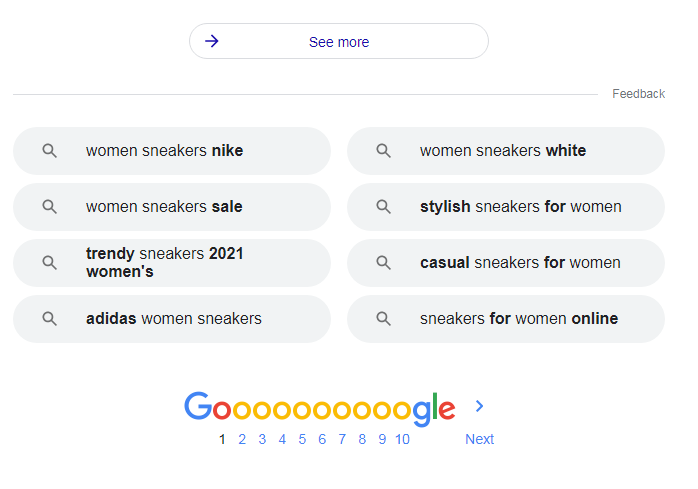
Step 3: Expand your topic list
This step is to broaden your list by using your keyword research tool. There are numerous tools available to assist with this process. Keywords Everywhere is a free tool that I suggest, which is a free Chrome and Firefox addon. It will display the number of times a specific term is searched on Google per month and other necessary data.
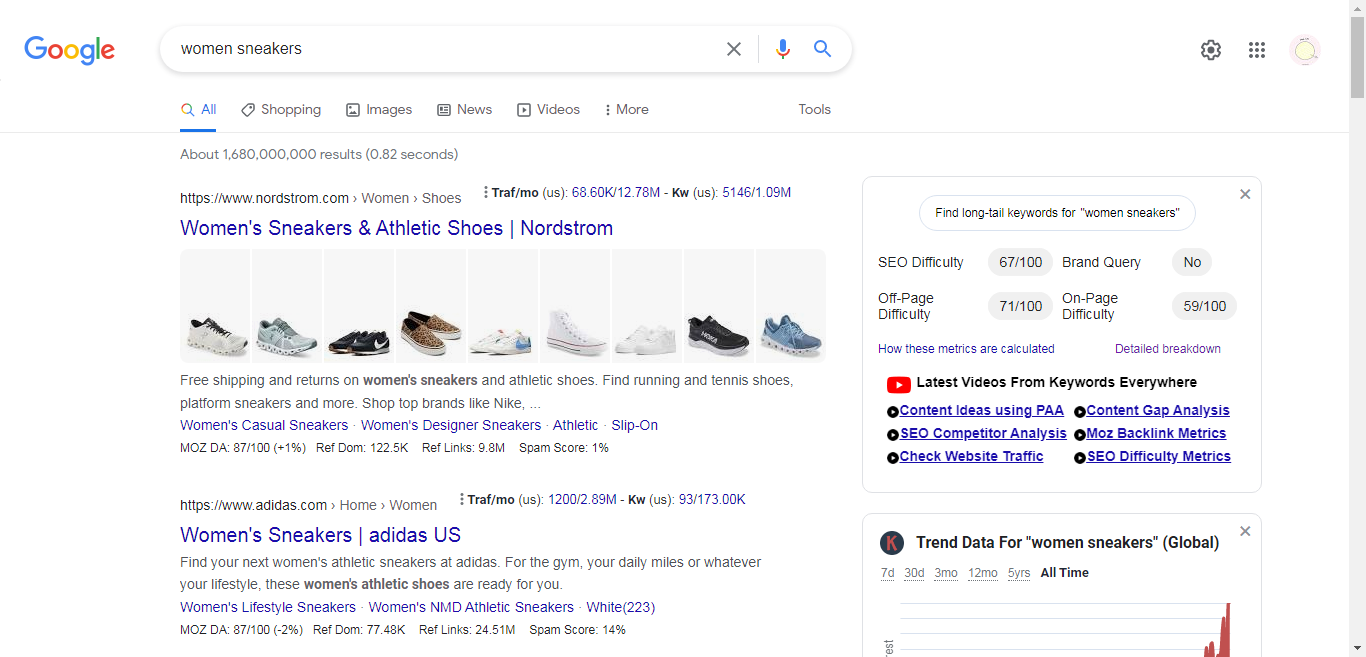
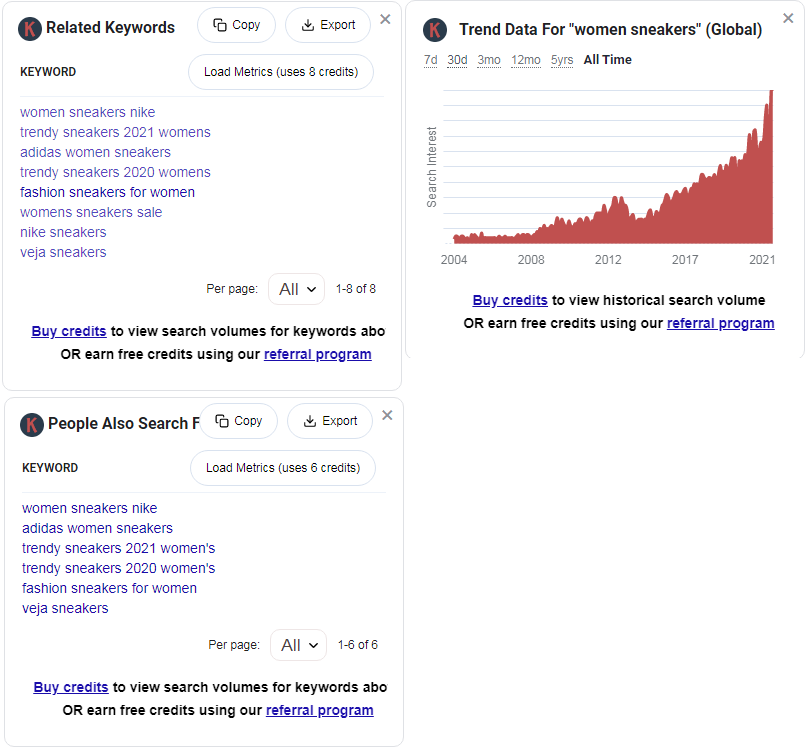
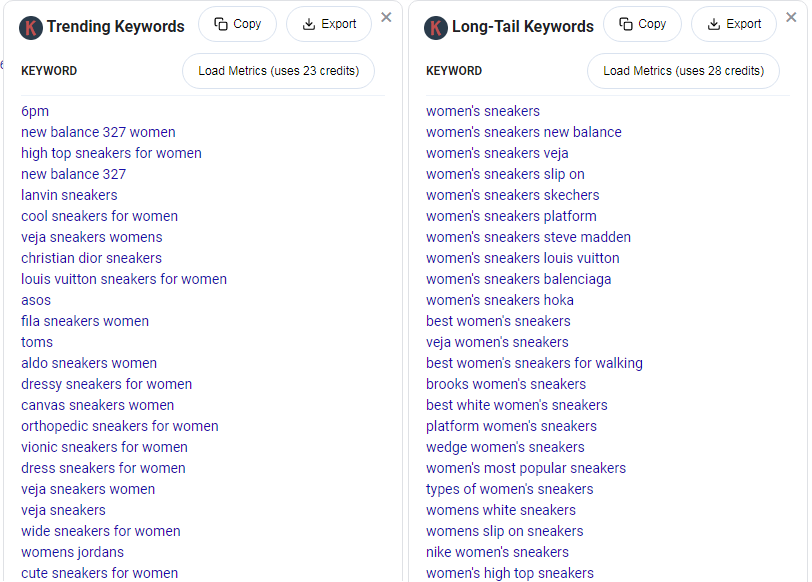
Google Keyword Planner is another alternative. Because the data comes directly from Google, this is the gold standard in keyword research. To utilize it, you’ll need a Google Ads account. Ahrefs is another fantastic tool, ideally for a full-time SEO job with the monthly cost of the beginning plan being more than $100. Spend some time creating a long list of keywords. Don’t be afraid to think beyond the box.
Shopify SEO checklist: On-page SEO Shopify
What is On-page SEO?
On-page SEO is the process of optimizing your website for search engines. Tailoring each page of your site to the keyword you would like it to rank for is a huge component of this. There are several things you can do to improve the overall ranking of your site in search results, independent of the keywords you’re targeting.
Rule 1: Responsive website
Ensure that your online store runs smoothly on all devices. People not only access the web on their mobile devices, such as phones and tablets, but they also shop on them.
By default, Shopify themes are responsive. This implies that your shop responds to the device size as it loads and modifies the layout accordingly. Keep in mind that Google only needs to offer search results that are pleasing to the user. Part of that is providing a positive user experience.
Rule 2: Fast website
Make sure your Shopify store isn’t too sluggish to load. This is just another aspect of delivering a positive user experience. To see how quickly your website loads, utilize Google’s PageSpeed Insights tool. It will also inform you if there are any improvements you can make to your site’s speed. One of them is to assure you have a suitable hosting plan that can handle your growing website traffic.
You don’t have to worry about the above rules if you use the Veda Builder theme since it will adjust your web traffic as you expand and quickly responds to any device type.
Rule 3: Internal links
Ensure that internal linkages to other parts of your site are created. The more web pages you can connect to each other, the easier it will be for Google to locate them all.
Check to see if your internal links are still relevant. When you discuss a product in a blog article, for example, provide a link to the product page. This also helps your visitors have a better user experience On-page SEO covers all of your website’s pages, like collections pages, product pages, blog posts, and even the home page.
How to add keywords in Shopify
SEO’s purpose is to increase search traffic. When you include the keywords you’ve studied into your Shopify store’s pages, you’re directly communicating with Google, informing them that you have what buyers are looking for.
In general, you should aim to rank for only one keyword on each page. Also, be truthful about the terms you employ. If visitors arrive at your site via a search engine and don’t get what they’re searching for, they’ll leave. This will be noticed by Google, and your page will most likely lose its ranking for that keyword. Remember, Google desires to keep its users satisfied.
So, without further ado, here are my four suggestions for optimizing your store for your keywords. Note that you should use these strategies on every page you use to target a keyword.
Rule 1: Include your keywords in the title tag & meta description.
In Shopify, there is a search engine listing preview area at the bottom of product blog posts and other pages. It has two fields called SEO title and meta description. When you rank, the contents of these 2 fields will appear on the search engine results page.
The first line is the SEO title, and the paragraph beneath is the meta description. If the keywords that someone looks for exist in your SEO title or meta description, they will display in bold, indicating to the searcher that your page is related to their search.
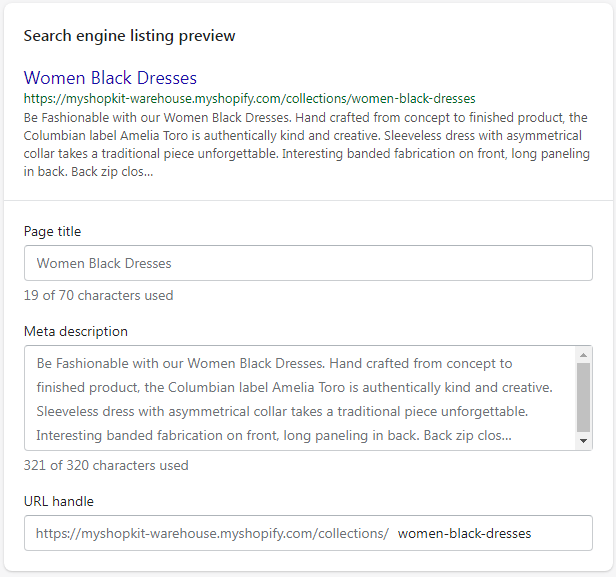
Furthermore, the SEO title is a crucial tool for Google to understand what your website is about. Make sure the term you’re aiming for appears in both your SEO title & meta description. If you don’t write them, Shopify will do it for you, but it can’t predict the keywords you’re aiming for. As a result, doing it yourself is preferable.
Define what searchers may expect from your page in the meta description, and add the keyword you wish to target. Even when you’re not in the top place on Google, a more attractive meta description will help you earn more hits.
Rule 2: Include the keyword in your URL
Another crucial location to include your keyword, if at all feasible, is in the URL of the page you’re optimizing. You don’t need to modify the URL if the page is already live. This rule only applies to new pages that you create. In the same search engine listing preview section, you can easily modify the URL for any page in Shopify.
If you need to modify the URL of a page that has already been published, ensure to tick the box “Create a URL redirect”. Anyone who lands on the old URL will be sent to your new URL. That said, it’s still preferable if you can avoid modifying it after your page has been posted.
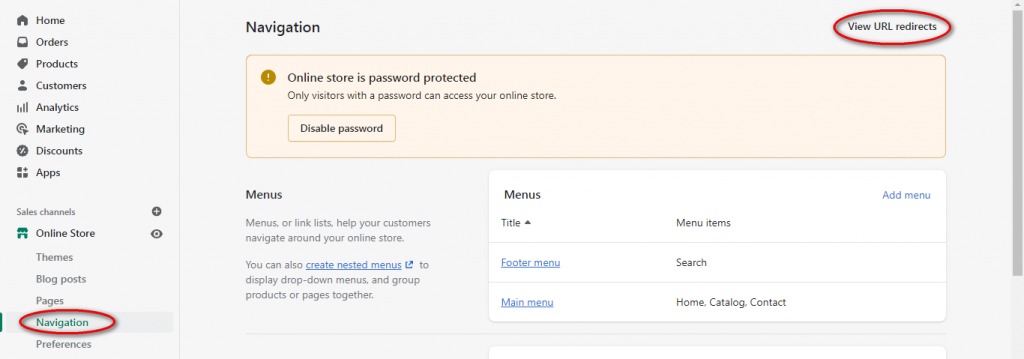
I need you to think about your audience and your keyword whenever you’re creating your URL. A good URL is short, simple to read, and provides the audience with a sense of what the page is about.
Rule 3: Include photos with alt text
When it comes to selling things online, first impressions are crucial. Your consumers won’t be able to sample, feel, or wear your products before making a purchase. As a result, they’ll rely primarily on your images to determine whether or not the product is suited for them. Your customers may conduct an image search to locate the goods they wish to purchase.
It’s critical to include Alt text in product photos for them to be found in searches. An image’s alt text, also known as alternate text, defines the product and is an important aspect of a product description. If an image cannot be loaded for whatever reason, Alt text is displayed alternatively. It’s also helpful for visually handicapped visitors who use a screen reader to navigate your site. The screen reader will read whatever you enter in the Alt text to them.
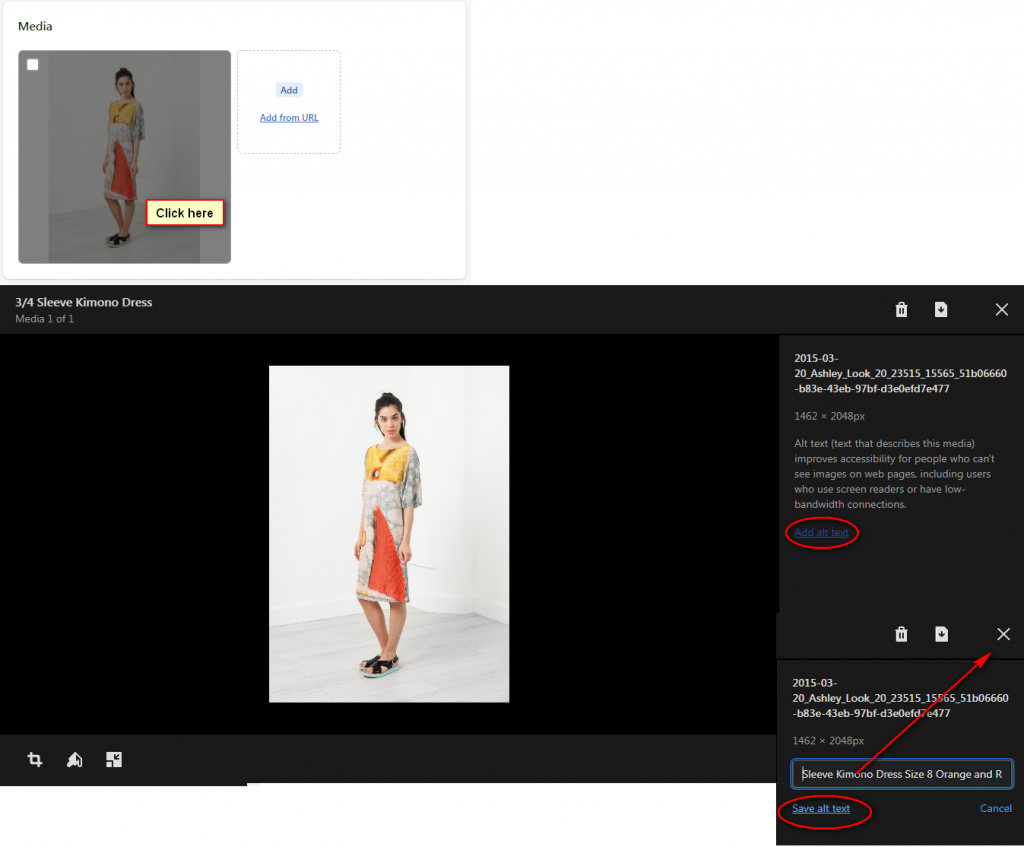
It’s essential that you make the effort to ensure that each photo has the appropriate Alt text, both to assist consumers in these instances and to provide Google with a crucial signal about what your website is about. Take a moment to add Alt text to each photo in your Shopify store right now. You can add alt text by hand or install the Image Optimizer app to help you add alt text automatically.
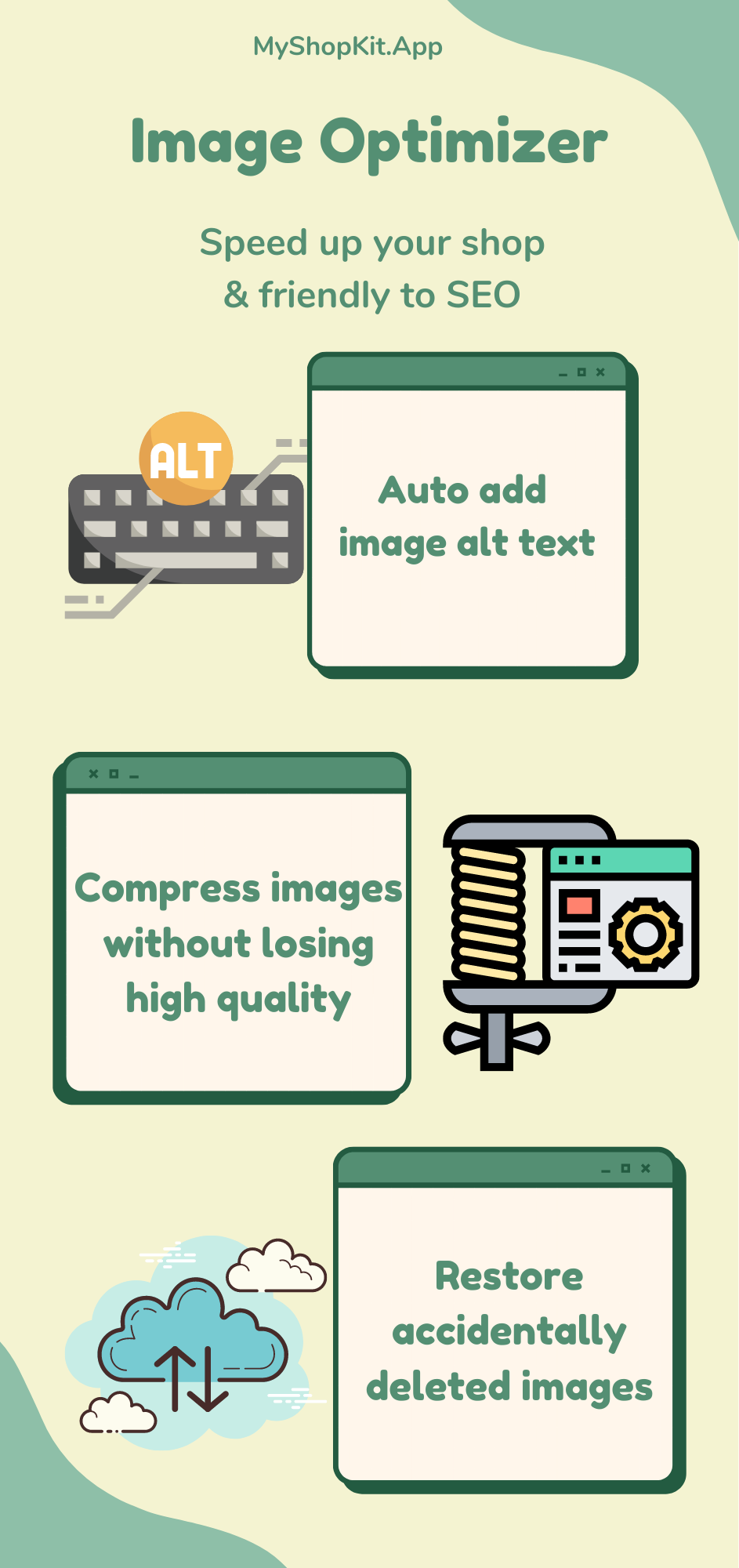
Rule 4: Provide a wonderful experience on each page
Provide your prospective customers with a wonderful experience on each page. You want viewers to click around or stay on your page for a while to read any page you create, whether it’s a product page or an informative blog post. This encourages them to buy and signals to Google that the person visiting your site is in the perfect place. Here are a few ideas for improving the user experience on a product page.
- You should include trust badges such as payment methods supported, online security certificates, and shipment time promises. Potential purchasers will be more likely to believe you if you make these guarantees. Plus, you should add product badges such as On Sale, Best Seller, New Arrival to engage visitors.

- Have high-quality photographs, and make sure your keywords are specified in the alt text. Insert content that outlines the advantage of your item and how it works, along with your keywords.
- Include client testimonials that attest to your product’s quality and worth. Share social evidence, such as accolades you’ve received or media coverage you’ve received.
- Include details about your line of work. For instance, if you sell a fashion item, make sure there is a sizing chart. Provide an ingredient list and allergies if you sell food.
If you lack ideas for a product page in your niche, search your keywords and look at the top results. Examine their pages to get an idea of the content they produce. You can also identify the theme of a top-ranking Shopify store by using the Shopify theme detector tool.
All of these stages are necessary to ensure that you generate a page that visitors want to visit again and again. The time length users stay on your page affects your SEO ranking in the future.
You should optimize other pages besides product pages. There are a few additional things you may do to keep users engaged on the page.
- Include images and videos that pique the visitor’s interest.
- Add links to other related parts of your site.
- Create a list that is simple to read and scan.
- Consider that many visitors will read on their phones, and long paragraphs on small screens might be tough to read.
- Take a bit of time to go over your shop’s pages and make sure that each one is optimized for a positive user experience. If you have thousands of pages to go through, start with the top 10 and schedule time to go through them all later.
You’ll notice better outcomes if you pour in more effort. Keep in mind that you should concentrate on creating useful content. Don’t repeat your keyword just for the sake of it. It’s known as keyword stuffing, and Google will punish you if you do it.
Shopify SEO checklist: Off-page SEO Shopify
Off-page SEO is any type of search engine optimization occurring outside of your page. Link building is the most crucial aspect of off-page SEO. The overall goal of link building is to get other sites to link back to yours. When someone links back to you, it is a confidence vote that you’re offering value. Hence, Google recognizes that your site is worthy of being ranked.
This in fact stems from the ways academic papers are written. When the same research is cited often, it is typically regarded as a notable piece of work in its field. In the SEO industry, external linking works in much the same way, and it’s measured using a metric known as domain authority. The more links you receive, the greater your domain authority. It’s simpler to rank for relevant keywords with greater domain authority.
The reality is that there are hundreds of link-building tactics to choose from. However, the most popular ones are guest posting, gaining press, getting product reviews from influencers, and brand reclamation.
Guest posting
Guest posting is when you contribute informative content to another blog or media site, preferably one in your industry. When you guest post on another site, you may add backlinks to your own website in the article.
So, how do you choose which sites to guest post on? Here are two options to take into consideration.
The first is domain authority. Moz is a tool that many SEO professionals use to figure out domain authority. You can use it to check the domain authority of websites you are considering.
The second factor is relevance. It’s much better to have backlinks on a page having relevant content with your site. So if you sell trainers and you receive a link from a toy website, it’s inappropriate. This alerts Google about the possibility of a scam.
Traditional public relations
You don’t compose the post yourself. Instead, the journalist interviews you and includes a link to your site in their post. The benefit of PR is that you will be featured in the media. You gain access to the press audience and benefit from the press domain authority.

The PR profession is evolving, and it’s now simpler to contact journalists online or through social media, and to email them directly with your proposal. Here are a few options.
- First, look into the media channels where your rivals have been mentioned. This allows you to see which media has aided their ranking.
- Second, join a free service such as HARO – Help A Reporter Out. HARO offers the possibility to be featured on numerous media channels on a regular basis.
Product reviews from influencers
When a business owner considers partnering with bloggers or influencers, they often consider whether or not it will increase sales. The fact is that it will sometimes and will not at other times. There are no assurances in this world.
Getting a referral from an influencer is one part of a product giveaway over which you have greater control. Obtaining a backlink from an influencer might sometimes be more important than getting a shoutout in terms of SEO. To take full advantage of their search traffic and domain authority, you also want them to post on their site. So, how do you go about identifying the correct influencers?

Begin by selecting persons who have followers who might be into your products. Don’t be reluctant to try with small influencers if you are a small business. Because they aren’t pitched as frequently, they can be more inclined to collaborate with you. You may look at the domain authority of the blog you want to contact.
Brand/link reclamation
You discover websites that have referenced your brand but failed to provide a link to your site. This method works best if you’ve owned your company for at least 6 months and have been aggressively advertising it.
Shopify SEO checklist: 4 Habits for Longterm Success
This phase acts as an icing on the cake of search engine optimization. It is about forming habits that will help you improve your SEO over time. SEO isn’t a one-time strategy that you implement and forget about; it’s a continuous marketing strategy.
Here are 4 habits that I employ on a daily basis to guarantee that my SEO is up to date.
- Whenever I publish a new page, I conduct some short keyword research based on the monthly search volume and the intent. Hence, I optimize the page for the most relevant search term.
- I examine organic traffic in Google Analytics once a week. Some keywords are seasonal, and your organic traffic will likely fluctuate week to week. However, it’s a good idea to check in on a frequent basis to ensure things are going in the correct way.
- I examine my search analytics and Google Search Console every quarter to check if there are any relevant keywords for which I can increase my rating. Also, I check if Google has identified any technical issues with my site that might harm my SEO.
- I chase promotional opportunities for my site as often as I have time, whether it’s coverage, influencer partnerships, guest posting, or anything else that helps develop a consistent supply of backlinks and recognition.
Shopify SEO checklist: Final words
Some Shopify owners feel overwhelmed by SEO and miss out on many advantages brought by SEO. But, you are different from them because you’ve read this article till the end. With the power of Shopify SEO, you can soon place your store high on search results. If so, an instant boost in sales is just a matter of time.